I worked on this theme all afternoon, and theming the EZ-Flash Omega firmware is no easy task... Shoutout to @Sterophonick for all the resources I used. I used his SimpleDE v1.3 CFW as a base, and followed his graphics tutorial.
My overall goal here was to make a theme that's not too graphically distracting, something flat with color and style. Traditional "Flat" and "Simple" themes float around, so I thought I'd throw my hat into the ring for some variety. Hope it's well recieved.
Make sure you install his CFW first, before installing this skin. It's made for FW v6, Kernel v1.03 Definitive Edition only.
(I don't have the other Omega cart for testing, sorry.)
- Screenshots -
I used my Analogue Pocket for all my testing and to take my screenshots.
I made the splash screen to resemble the packaging it comes in:

No SD card:

Browsing the SD card tab and folders:

The "Image not found." picture. I also ported the GBA icon from the EZ-Flash IV:

The pop-up menu is all-business, no distractions:

NOR flash tab with games flashed to it:
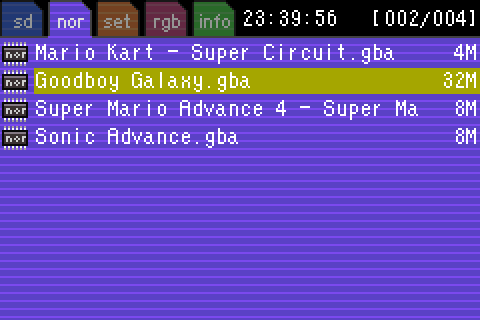
NOR flash boot menu:

Settings screen:

2nd Settings screen with RGB control and CFW options:
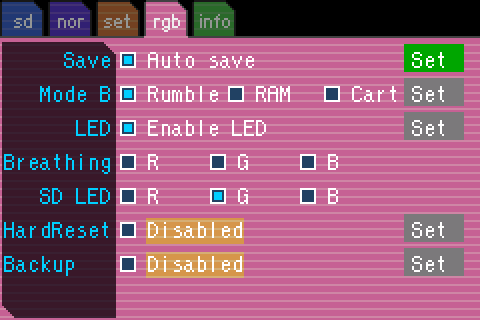
Info screen:

Recently Played screen:
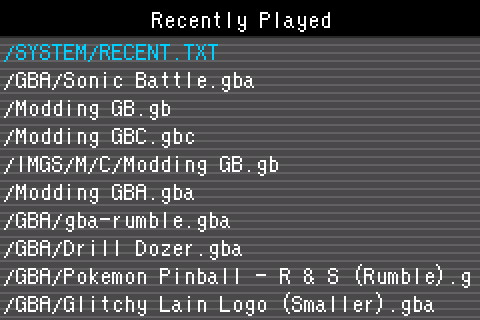
My overall goal here was to make a theme that's not too graphically distracting, something flat with color and style. Traditional "Flat" and "Simple" themes float around, so I thought I'd throw my hat into the ring for some variety. Hope it's well recieved.
Make sure you install his CFW first, before installing this skin. It's made for FW v6, Kernel v1.03 Definitive Edition only.
(I don't have the other Omega cart for testing, sorry.)
- Screenshots -
I made the splash screen to resemble the packaging it comes in:
No SD card:
Browsing the SD card tab and folders:
The "Image not found." picture. I also ported the GBA icon from the EZ-Flash IV:
The pop-up menu is all-business, no distractions:
NOR flash tab with games flashed to it:
NOR flash boot menu:
Settings screen:
2nd Settings screen with RGB control and CFW options:
Info screen:
Recently Played screen:

