


















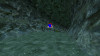

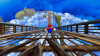










1996 game physics in 1998 game
Surprise! This was requested for years and it's finally happening! Why did it take so long? Well... I originally started this project in 2022, then took a solid break due to burnout, but better late than never, right?
About
This is a mod that allows you to play Mario from Super Mario 64 in Sonic Adventure DX. This isn't a character skin no, this mod has the exact same moveset and physics than the original 1996 game.
How you may ask? Just like the Sonic Generations version, this mod uses the awesome libsm64 (a popular library based on the sm64 decompilation) which made this entire thing possible in a first place, so big shoutout to anyone who worked on that.
Remarks
Info: Due to the mod being part of SHC I cannot update it until the end of the contest!
- Currently the free cam is forced when you fly or swim don't forget to swap back to auto after, this is bug that will be fixed when I'll be allowed to update the mod.
- The entire game is beatable as Mario, but you will sometimes need to be creative to beat a level, specially on the end game. Side Somersault, slide, jump kick and of course avoid rushing can be useful.
- Additionally, Mario can use the SA2 Light Dash so you can pass some parts of the game where it's needed.
- This mod also patches some objects and edit a few sets files to add some QOL for Mario, please make sure to load this below Dreamcast Conversion (or any mod that does set edit).
- Multiplayer mod sorta works, but Mario is only supported as Player One. If you really want to use it, make sure to load this mod below Multiplayer.
- Cutscenes aren't supported
Now and this is important: I tried my best to make the experience as best as possible, but you have to expect janks from time to time, keep in mind that Sonic Adventure was never made with SM64 Physics in mind, both games don't have great collisions either, which obviously isn't helping here.
Side note, but if you want a more faithful SM64 experience, I recommend grabbing the Animated Sprite Ring Mod and configure it so you can have SM64 coins.
Requirements
This mod does NOT include any assets from the game. You need a valid copy of a SM64 Rom (NTSC-U version). The mod expects the ROM to be in the mod folder and named 'baserom.us.z64'.
If it cannot find it, you will be asked to select the ROM file location when first booting the game.
MD5: 20B854B239203BAF6C961B850A4A51A2
SHA-1: 9BEF1128717F958171A4AFAC3ED78EE2BB4E86CE
Just like any SADX mod, you will need SAModManager, see Installation bellow.
Make sure to have "Better Input SDL2" enabled in the Mod Manager as the library SDL2.dll is required to have SM64 Sound and Music to play (You need to uncheck input mod as Better Input SDL2 is the same thing).
Known issues
- It's possible to clip into collisions
- There are a few animations that don't interpolate / play properly
- Lantern Engine isn't affecting Mario (regular DX lighting works though)
- Expect jank from time to time
Controls
Left Stick: Move player
A: Jump or swim
B / X: Punch or kick
Y: SA2 Light Dash (Added by the mod and mandatory to pass some part of the game)
Triggers / Right Stick : Turn Camera
Bumpers: Crouch, can also be used to do a long jump if holded with A.
Installation
- Make sure to have the last version of the Mod Loader downloaded from here.
- Download SM64 Adventure mod and extract the content in your mods folder (where SADX is installed)
- Open SAModManager (or refresh if it's already open) and look for "SM64 Adventure" and check it.
- (Optional) highlight it and click on "Configure Mod" if you need to change anything
- Click on Save & play
Enjoy!

