ZZZ Version 1.3 Character Fix
First, there's a new graphic setting zzz called, High-Precision Character Animation, that you should disable because it isn't compatible with certain characters' mods like Burnice. It seems kinda similar to the DCR situation in genshin, but we're still researching it.Leo pushed a fix for normal maps to ZZMI within the XXMI Launcher. Get it from here: XXMI Launcher Github Link. Second, this won't fix everything (yet). Seems like normal map textures are now globally contaminated, and writing a proper fix to address this is going to take a while. In the meantime, Leo is going to post a temporary bandaid fix specifically for the normal map issue when he is available later today.
With that out of the way, whats included in this fix right now is:
- Caesar Hair and Body texcoord remaps
- Koleda Hair and Body texcoord remaps
- Piper Body blend, texcoord, and diffuse hash updates
- Lucy Hair and Body hashes, and Face diffuse hash updates. I'm not adding any fixes for face model hashes until face modding is fully supported. Currently, any modded face model ruins face animations.
- Seth Hair/Tail texcoord remap
- Wise Body position and texcoord hash updates
- Yanagi 1024p/2048p texture hashes
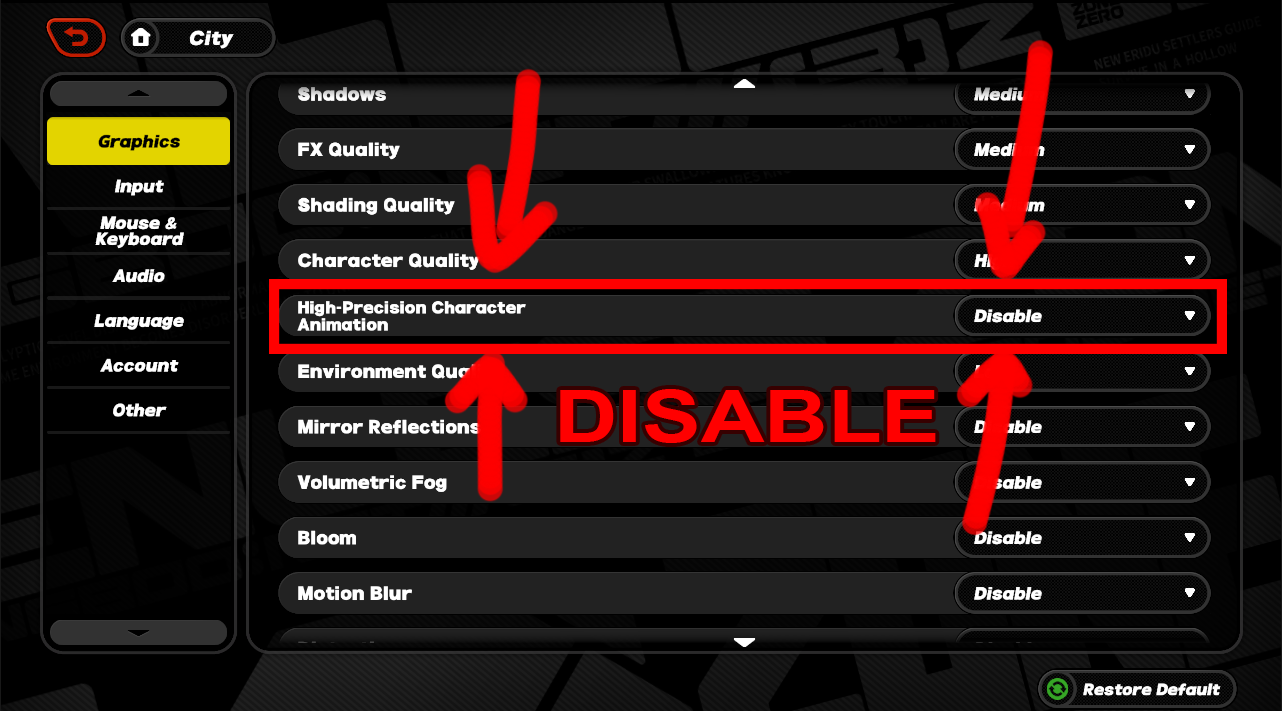
The previous version 1.2, 1.1 fixes are also included in this script, so you only need to run this script to fix character mods that broke due to version updates.
Either run the exe or run the python script!
How to run EXE:
- Get it from the download links at the bottom.
- Move the .exe into the same folder as the broken mod or the whole mods folder.
- Double clicking it will run the fix on all enabled .ini files present in the same folder as the .exe and any folders inside the current folder...
- You can place the exe in the mods folder and run it to affect all your mods at once, or place it specifically inside a certain broken mod's folder and run it there.
- You can also drag and drop a .ini file into the .exe to run the fix on it no matter where the .exe file is located.
Python Source Code
- Get it from the download link below or the Github.
- Check https://github.com/Petrascyll/hsr-scripts/wiki/Basics#running-python-scripts if you're new to running Python scripts
- You must have at least python 3.10 installed (and present in your PATH)
- Launch CMD or powershell in the same directory as the script, and run the script with python.
- It will run the fix on all enabled .ini files present in the same folder as the script and any folders insides the current folder...
- You can place the script in the mods folder and run it to affect all your mods at once, or place it specifically inside a certain broken mod's folder and run it there.
FAQ:
- Make sure your Character Quality is set to high in your Graphic settings.
- Disable High-Precision Character animation in your Graphic settings.
- It didn't work! Redownload a fresh copy of the mod that hasn't been tampered with and try again.
- It didn't work!! Make sure the script in the same directory as the broken mod and that you're starting CMD/Powershell in this directory as well.
- It didn't work!!! Try swapping characters or teleporting in game.
- It didn't work!!!! Read whatever error the script printed in the logs and post a comment or dm me on discord. My username is _scyll

