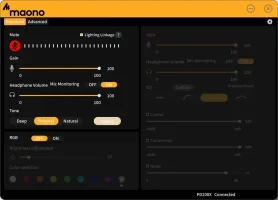General Information
What's in the Box
The PD200XS is marketed as an entry-level mic, priced at £95 on Amazon UK at the time of this review. This package includes the microphone with a shock mount, a good quality USB C to USB C cable (with a USB A adapter), and a full boom arm. The arm isn't anything special, similar to £20 ones I've used before, but it's a nice addition for beginners looking for an all-in-one setup. If you already have an arm, you can save some cash by getting just the microphone for £76.For those interested, here's the official spec sheet from Maono:
- Connector Type: USB, USB Type-C, XLR
- Polar Pattern: Cardioid
- Bit Depth/Sample Rate: 24-bit/48kHz
- Sensitivity: XLR:-52dBV USB:-10.5dBFS/Pa(Max)
- Max SPL: >130dB SPL
- Material: Metal
- Compatible Devices: Laptop, Audio Interface, Personal Computer, MAC OS, Smartphone
- Hardware Platform: Audio Interface, PC, Smartphone
On the microphone body, you'll find a volume dial for input control and a mute button. The mute button has a red LED ring when active and green lights of varying brightness to show volume levels. While functional, I initially felt it was a missed opportunity not to use the larger LED ring around the entire microphone. Through external software, which I'll discuss later, you can set this ring's color and brightness. At first, I thought the larger ring couldn't mirror the smaller one's function, which was frustrating for me using a low-profile arm with the mic mounted from below. However, a recent software update to the driver app now lets you turn off the larger LED ring when the mic is muted.
For those wanting to hear themselves without adjusting their connected device, the PD200XS has a 3.5mm headphone port for live audio feed. Note that this only works in USB mode.
How Does it Sound?
Overall, the microphone is straightforward, and I appreciate its plug-and-play nature. It comes with a built-in pop filter, though you can add your own for extra protection. To cut to the chase, the PD200XS sounds great even for novices like me. For a simple audio quality test, I connected the microphone directly to an audio recorder via USB C, using maximum gain without enhancements. You can listen to a short sample in the video below.
While any microphone can be fine-tuned for optimal performance, especially considering factors like surroundings and ambient noise, I'm impressed by how clear this mic sounds right out of the box. This is particularly great for those just starting out.
Support Software
The PD200XS oddly has two apps for adjusting its settings: Maono Link and Maono Arena. Both allow you to tweak the microphone's sound and change the RGB ring's color on the body. I'll focus more on the Link app, as Arena is mainly for managing various audio channels for streaming. However, I wanted to mention Arena as it offers more options for Maono products. Link is a simpler tool that covers the essentials you'd expect from microphone driver software, with a few nice extras.The Link app provides a user-friendly interface for adjusting microphone settings. You can fine-tune the gain, adjust the monitoring volume, and even apply some basic effects like noise reduction and voice changing. The RGB customization is also handled here, allowing you to set static colors or choose from various lighting effects.
One standout feature is the ability to create and save multiple profiles. This is particularly useful if you use the microphone for different purposes, such as streaming, podcasting, or voice-over work. Each profile can have its own set of audio settings and RGB configurations, making it easy to switch between setups with just a click.
The software also includes a real-time audio visualizer, which can be helpful for monitoring your input levels at a glance. While not essential, it's a nice touch that adds to the overall user experience.
The Link app is incredibly easy to use. The "Standard" tab offers simple controls that mirror the microphone's physical features. You can adjust gain and headphone volume from 0 to 100, sync the LED ring with your mute status, and choose from three voice tones: "Deep", "Original", and "Natural".
Switching to "Advanced" mode gives you more control over your sound for various applications. You get three EQ presets, including a high pass filter, "presence boost", and a combination of both. You can also create your own custom preset. Additional options include a limiter, compressor, and a "Noise" setting, which might be a noise gate or filter. All changes can be monitored in real-time using the microphone's headphone jack, and settings are saved directly to the device for portability. While the software is generally user-friendly, the standard and advanced toggle can be frustrating as it makes certain features inaccessible without an alternative. Despite this minor issue, the software is easy to use, constantly improving, and doesn't need to run constantly.
A Solid Choice
The PD200XS has become my go-to microphone for desk use, and I find it offers great value for its price. Its USB C port makes it plug-and-play ready, while the XLR connection allows for future expansion with an audio interface. Even considering it solely as a USB C microphone, I believe it's worth the cost.Verdict
- Excellent out-of-the-box sound quality
- Comprehensive starter package
- Supports real-time audio monitoring
- Dual USB C and XLR outputs
The included software, while not perfect, offers a good balance of simplicity and advanced features. It's regularly updated, showing the manufacturer's commitment to improving the user experience. The ability to save settings directly to the microphone is a particularly useful feature, especially for those who need to use the mic in different locations.
One of the standout features is the live audio monitoring through the headphone jack. This allows for immediate feedback and adjustments, which is crucial for ensuring high-quality recordings or streams. The built-in pop filter is also a nice touch, though more demanding users might still want to add their own for optimal results.
The microphone's build quality feels solid, and the LED ring adds a touch of customization that many users will appreciate. While the initial limitation of the larger LED ring was disappointing, the recent software update addressing this issue shows that the manufacturer is responsive to user feedback.
Overall, the PD200XS strikes a good balance between functionality, quality, and price. It's an excellent choice for content creators, streamers, or anyone looking for a high-quality USB microphone with room for growth. While it may not have all the bells and whistles of more expensive models, it delivers where it counts - in sound quality and ease of use.
Excellent driver software with settings saved to the mic
- Competitively priced
- Tactile mute button on the microphone body produces an audible click
- Software has minor issues, but workarounds are available