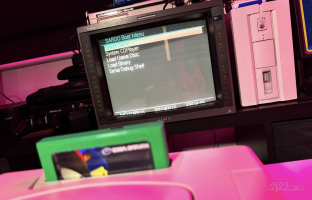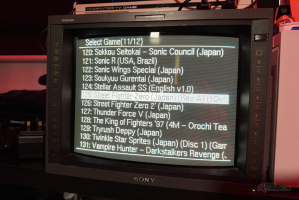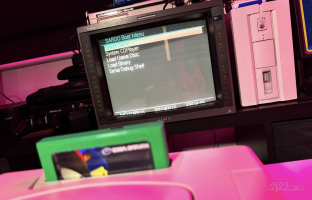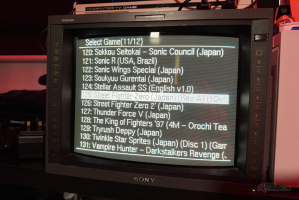General Information
There's a new kid on the block which aims to shake up this sector of the market, however. While the aforementioned options can cost a pretty penny, the open-source SAROO cartridge (which, like the Satiator, blurs the line between a flash cart and an ODE, as it's technically both) is available for around $60 (that's roughly what we paid, but you'll find prices can vary quite wildly, depending on where you order it from). Despite the fact that it has come to market behind all of its rivals, it's actually a project which has a decade of development behind it – so is it the best ODE option for your Saturn?
The SAROO project is the work of TPUinx, and is unique in that it uses the Saturn's cartridge slot to totally bypass the console's CD drive. Because it occupies this slot, the cart also doubles up as a memory cartridge and a RAM expansion cart. It features a MicroSD card slot for your games (in BIN/CUE format), and its firmware can be updated easily. Unlike some other ODE options, you don't need to remove the CD drive to install SAROO, which is a big bonus - and it also plays games from any region, regardless of your console's origin.
Because it's open source, SAROO is something of a minefield when it comes to actually making a purchase. Since the project began to gather speed in 2023, we've seen a flood of Chinese-made carts appear online, some of which are better than others. There's definitely a sense of "luck of the draw" here, so make sure you buy one from a retailer or outlet which has a good reputation; the version we obtained from a Chinese eBay seller is marked as a v1.3, although having done some investigation online, we're still not entirely sure how it differs from the more common v1.2 board.
Many sellers will include a case with the board; the one we were sent has a rather crude 3D-printed example, which we decided fairly early on we wanted to replace. We duly ordered a replacement from J&T Studios, only to discover that the v1.3 board isn't compatible with it. Boo.
After downloading the latest firmware and loading up our games, we were surprised at how easy it was to get SAROO up and running. You'll need to change a setting in the cart's 'saroocfg.txt' file to ensure that it always boots up in English (use a text editor to change lang_id = 0 to lang_id = 1), but once you've done that, it's (relatively) plain sailing. SAROO firmware is currently on V0.5, and has come on leaps and bounds in the past year or so. You can now sort games alphabetically (you'll need to add sort_mode = 1 to the config file, as this isn't present by default), add a background image for the UI and even add music to listen to while you browse your collection.
Anyone who has owned a Saturn will know that juggling save data is a pain in the backside; not only does the console have limited space for save files, the fact that its official memory cart slots into the cartridge port means you can't use expansion carts to play games like X-Men Vs Street Fighter without first copying over the save data to the internal storage. The good news is that the SAROO avoids all of this annoyance by offering its own save data system, which is entirely separate from the Saturn's. Whenever a game is loaded, a save data file is created on the MicroSD card. This is automatically loaded when the game is next booted up. You can still use the Saturn's own internal RAM if you so wish, by holding down 'X' when booting a game.
The fact that the SAROO uses the console's cartridge port presents negatives as well as positives, though. The Saturn's cart slot is notoriously picky, and you might find that it takes a few inserts and removals before it will recognise the SAROO. Even then, you'd imagine that simply leaving it in situ will prevent the problem from reoccurring, but we've heard anecdotal reports that this is what causes the issues in the first place – the contact pins don't get the chance to 'relax' if a cartridge is left in the slot (something many Saturn owners have perhaps done over the years) and this can result in poor performance.
The console we have in the office, for example, is very prone to this problem – and while we were able to get it working pretty quickly, it's an unfortunate annoyance. You might find your own personal experience is somewhat different, however. Oh, and while the SAROO is different from the rival Satiator in that it frees up the Saturn's Video CD cartridge slot, you can't actually use the Video CD cart when the SAROO is inserted – because it totally bypasses the CD block, and that's required for the Video CD / MPEG cart to function properly.
While SAROO is arguably lagging behind its rivals when it comes to features and compatibility, the fact that it's so cheap is a massive plus point. Some other Saturn ODEs are two or even three times the cost of a SAROO, and the fact that they aren't open-source means that further development is likely to be slow.
SAROO, on the other hand, already has a large community of people who are helping to evolve the device, either via their own unique firmware forks or by making suggestions to the code. This, twinned with the SAROO's low cost and wide distribution, could make this the de facto Saturn flash cart in the years to come.
For now, it's still a little rough around the edges and the process of obtaining one can be fraught with issues, depending on your retailer – but we'd still recommend you give this a shot if you're looking for a low-cost ODE for your Saturn.