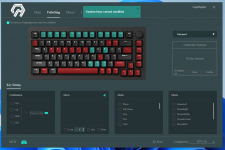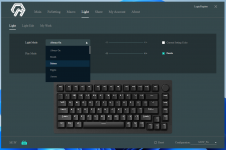General Information
As a barebones kit you do have a lot of bases covered, with the knob in the top right being something I always appreciate having. Here it'll control both the volume and lighting, with pressing the knob in being the way to switch between what it'll do. You also get ample connectivity options with the choice of wired, Bluetooth, and a 2.4GHz dongle. On paper this is really solid, and the fact you can save up to three Bluetooth connections is great for those who are frequently moving between devices. To activate the wireless functionality initially you have to remove the Caps Lock key and flick a switch. At its default position the internal battery is disabled entirely, with the top position enabling the battery in Mac mode, and the bottom position enabling the battery in Windows mode. From there, you switch between each wireless mode by holding Fn and pressing E, R, or T for your three Bluetooth connections, and Y to connect to the dongle. If you want to use the keyboard wired, you have to hit Fn and U. I did at first find this setup quite annoying, especially when trying to use the keyboard wirelessly. A notable omission of the keyboard is any kind of physical power switch, putting you at the mercy of its auto-sleep functionality. This does a good job of keeping the hefty 6000mAh battery going, but it can be frustrating to be waiting a few seconds for the keyboard to reconnect after watching a YouTube video or something similar. I did later find out that the time required before sleeping can be configured in the driver software, but it would've been nice for that to be mentioned somewhere in the manual.
I can hazard a guess as to why there's no kind of physical power switch though, with there being a wired-only variant of the keyboard also available in the M1. I would assume in wanting to keep the case the same, they had to have the switch in a place that wouldn't look odd on a keyboard that doesn't support wireless functionality. Because of this though, you're also left with a loose dongle that you're challenged not to lose and a power switch you'll need a keycap puller to actually get to. On a desk this may not be the biggest deal, but having the keyboard constantly trying to turn itself back on if traveling isn't all that ideal.
Hey It Still Sounds Great Though
Despite my irritations with the wireless, I do still really like how this keyboard sounds. The gasket-mounted polycarbonate plate provides a remarkably ridig typing experience, paired with some incredibly muted keys thanks to the porom foam hiding underneath. With the linear Piano Pro switches it all comes together nicely for a remarkably satisfying and quiet pre-built keyboard. My only real complaint is that the space bar rattles a little more than I imagine most would like in a keyboard like this. Personally I don't mind a bit of space bar rattle, since a loud space press is something I find quite enjoyable to mix up sound of the board a bit. I can certainly see this being a concern to others though. It's something you could address yourself pretty easily by opening the keyboard up and lubing the stabilisers, but if you're buying a pre-built configuration, I can understand this not being something you'd want to do straight away.
Having said that, MonsGeek really did go out of their way to cater to those eager to tinker. A first in the keyboards I've looked at, the M1W comes with a pre-cut sheet of tape for the glorious "tape mod" so many in the space are fond of. If you don't know, this is just the process of putting tape on the underside of the PCB to change the sound profile and make the case sound a little less hollow. It's not a complicated task at the best of times, but having something pre-cut just makes it that much more accessible for those new to the practice.
If you are interested in how the M1W sounds out of the box, I've recorded a snippet above, along with brief video tour of the keyboard itself. In short though, I'm a really big fan.
Driver Software…
If you've seen one of my keyboard reviews before, you'll know I am often not too fond of brand-specific driver software. While MonsGeek have, as many before them, put together something that covers all your essentials, I can still say it hasn't won me over. Functional is the name of the game, and they've managed that well enough. Every key can be remapped relatively easily, as well as the function layer accessible by holding the Fn key. You can assign macros or just simple key combinations, though notably cannot edit any default function layer options that relate to keyboard. You can still remap the function keys and what they do while holding Fn past their default setup, but I do at least wish it would tell you what the otherwise unmappable keys actually do from inside the driver software. There's a good number of these inaccessible keys, and it would just be handy to have an easy place of reference outside of keeping the manual (or its PDF counterpart) to hand. If there is one saving grace here though, it's in the fact that you don't need the driver software running in the background for the changes to persist. It's always a big point for me and it is a area of redemption if you only really have to use the driver software once to get things setup how you like and then never interact with it again.
Looking beyond what's available now, there does appear to be a flavour of this keyboard in the works with QMK/VIA compatibility according to MonsGeek's official site. This is something I really do feel is worth the wait, with VIA being one of the simplest and most accessible packages I've used for remapping a keyboard.
Closing Thoughts
MonsGeek's M1W is undoubtedly a solid package, supported by a great assortment of variations to meet whatever needs you may have. At $110 as a barebones kit ($100 if you're happy to forego wireless functionality) you have a fantastic base for what I can only imagine to be a great keyboard. The pre-build model I have on hand also offers some pretty decent value, with the keycaps and switches only adding an extra $30 to the price. The M1W is a great keyboard, and it's certainly put MonsGeek on my radar for future projects.