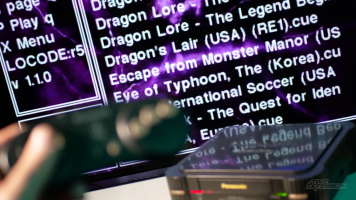General Information
As a result of this, we've seen a sharp rise in the number of Optical Drive Emulators (ODEs) on the market. These replace the optical drive with a clever piece of hardware which (as the name suggests) mimics the actions of the drive, usually loading ISO files from solid-state media, like a MicroSD card or USB thumb drive.
Slowly but surely, we're seeing ODEs for a wide range of classic systems, including the Saturn, Dreamcast, PS1 and GameCube – as well as some lesser-known examples, such as the 3DO.
Released in 1993 amid a flood of hype, the 3DO has gone down as one of gaming's most dramatic follies. EA founder Trip Hawkins sold the idea of "VHS but for games" and managed to tempt companies like Panasonic, LG, and Sanyo to pledge support, but the console ultimately floundered due to its high cost and lack of killer software. Just a year after its release, it had to compete with the technically superior PS1 and Saturn.
The USB to 3DO board is surprisingly petit
The unit we're looking at here is sold by Crown Arcade Shop, and is physically based on FCare's open-source Sata to 3DO board – but it uses Fixel's software to run. This is, of course, hardly an ideal situation for Lazarev; his hard work is being used in a rival product which effectively takes sales away from him (there are reports which claim Lazarev intends to make his work open source eventually, however).
The reason we mention this is because when we purchased this particular product for review, we weren't aware it used Fixel and FCare's work – so we'll leave it up to you, the reader, to make your own moral judgement on whether or not you should purchase this particular unit. (And yes, we're fully aware of the irony of being morally vexed by the copying of a device which allows you to effectively play pirated games.)
The USB to 3DO is easy to install, and doesn't require any soldering
Installing the USB To 3DO is pretty easy, as there's no soldering involved at any point – it is very much a 'drop-in' replacement for your optical drive. You simply detach the two ribbon cables which connect the CD drive to the main board and plug them into the USB To 3DO; this is then fixed in place using the supplied double-sided tape (it's worth noting that this ODE is only for the FZ-1 system). A USB thumb drive (which you'll need to supply yourself) is used to load up your games.
One of the big upsides to the 3DO to USB's design is that the CD drive, whilst disconnected, remains in place; reconnecting it is simply a case of removing the two ribbon cables from the 3DO to USB and popping them back into the CD drive. If you have a physical collection of 3DO games and want the option to be able to play them again at some point, this is a real bonus – many other ODEs require the complete removal of the drive in order to function. On the downside, because the device is situated inside the console, you have to remove the top of the 3DO case to gain access to the USB thumb drive whenever you add new games or update the firmware.
In addition to this, there is an odd quirk where the first item on the second page of games doesn't show up. This only impacts this particular game; all of the other pages are displayed in full. Fixel may well fix this (no pun intended), but for the time being, the solution is simply to copy the "missing" game twice in order to make it appear. We also found that the software is quite slow, so it's often wise to load up games in folders to speed things up.
If you're keen to learn a little more about the 3DO's library of games but don't fancy paying through the nose for software on the secondary market, then this is the ideal way to do that – especially in an age where the already quite picky CD drive inside your 3DO console is probably on its last legs. However, as we've noted, the fact that this is effectively a clone of a product which has had years of development put into it may cause you to think twice before making a purchase.