I'm making this because I have seen more people than I can count asking people to update mods because they don't work on Pizza Oven, failing to realize that Pizza Oven is a program that needs to be maintained in order to function properly. Yes, a poorly maintained Pizza Oven will also cause xdelta patcher to not work. So make sure that you do these steps after every update that Pizza Tower receives.
1. Go into Steam -> Pizza Tower -> Settings icon -> Manage -> Browse Local Files

2. Find your data.win.po file and delete it. You can delete the other files that end with .po, but you shouldn't need to delete them in most cases
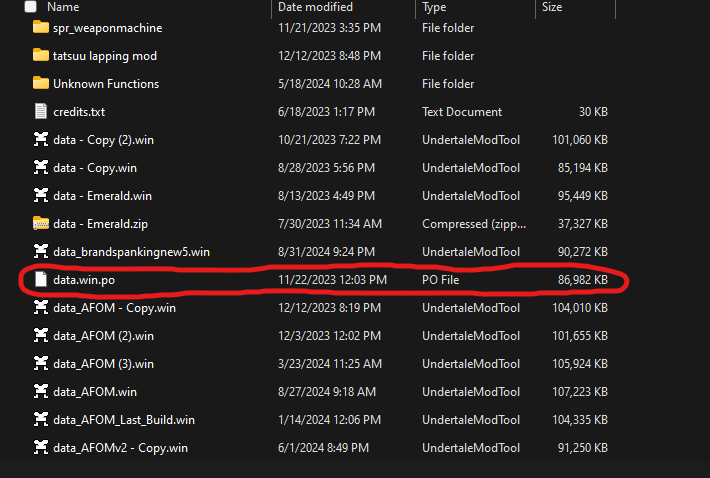
3. Go back in to Steam and go to Pizza Tower -> Settings icon -> Properties -> Installed Files -> Verify Integrity of Game Files
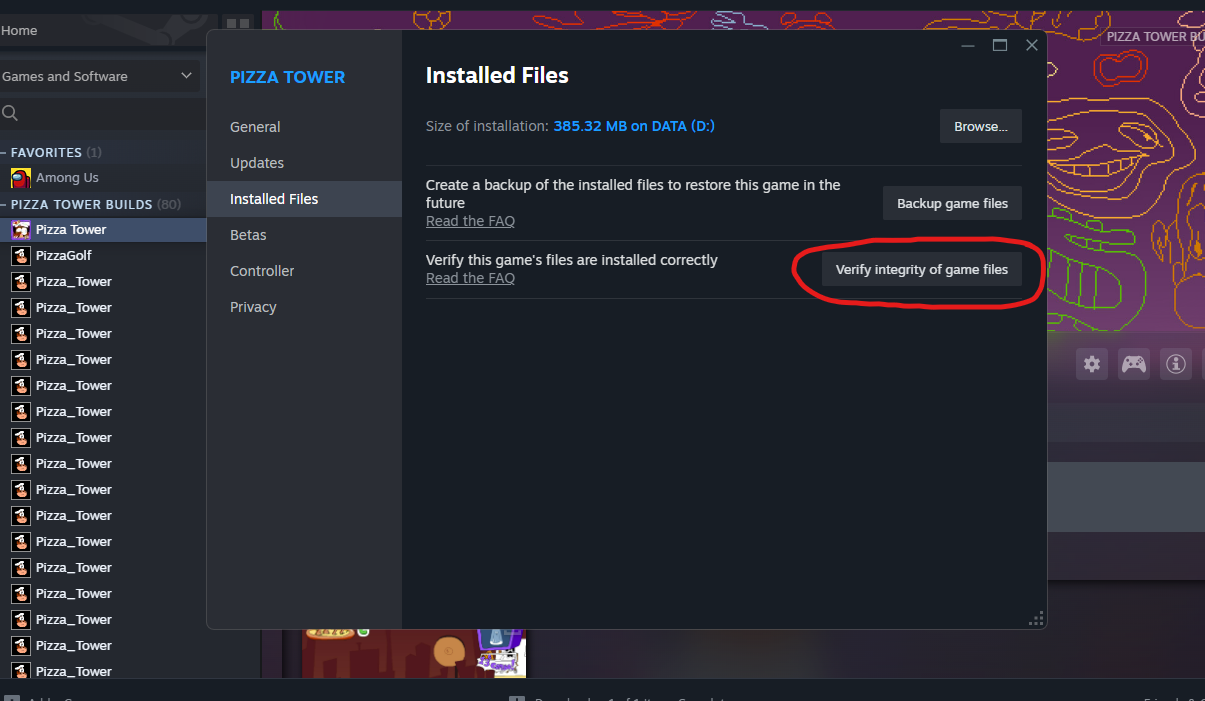
4. After that finishes, launch Pizza Oven and start playing your mods!
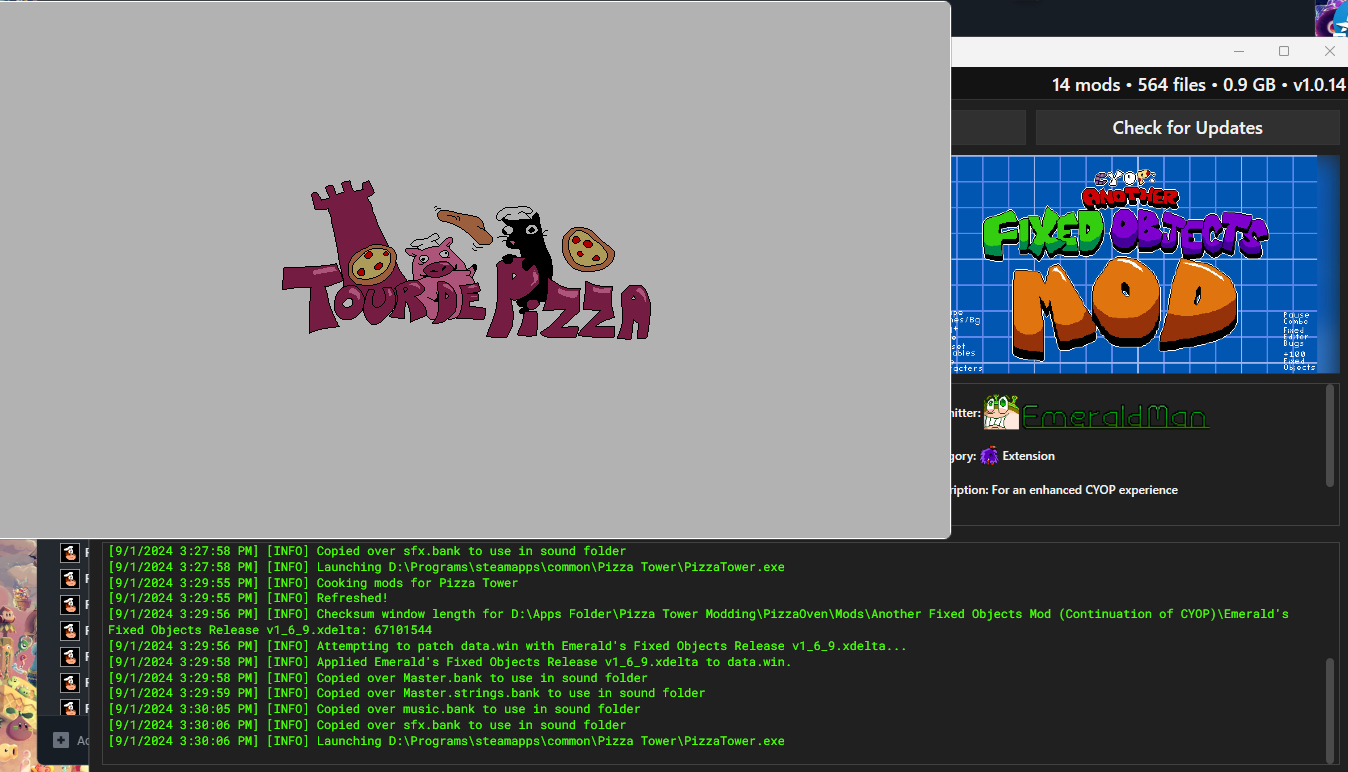
This must be done EVERY TIME the game updates, even for small patches (which is all we're getting at this point anyway). Alternatively, you could use xdelta patcher instead, but this still won't work if you've already tried to launch a new update of Pizza Tower with Pizza Oven, so keep that in mind.
As a bonus piece of info: If a mod is suddenly having issues and giving you a "lang" related crash whenever you start up, move the new language files out of your lang directory temporarily and leave only the english.txt inside. To find your lang directory, go to Steam and find the Browse Local Files button again as shown above, then find a folder called "lang". Open it and you'll find all of the language files.

