Why?
The main purpose of this is to have full control over how the 3D effect looks on games overriding the hardcoded provided look, because as many know, some games had a weak effect and a few others had an aggressive one, so with this solution you can do whatever matches your taste!
A notable example is Zelda Majora's Mask 3D that has a weaker Stereo 3D effect compared to Ocarina of Time.
Ocarina of Time 3D had a better looking 3D effect compared to its sequel.
Stereoscopic 3D effect intensity?
We all know what Stereoscopic 3D effect is, if not, read this first, so I will focus to briefly explain how we can modify the Stereo 3D intensity.
This will be mainly determined by two variables: "depth" and "pop -out". A great example to comprehend waht those variables are, is found in Super Mario 3D Land. There, you can adjust the 3D effect in both "depth" and "pop out" modes:
Super Mario 3D Land features two Stereo 3D modes: Depth (right picture) and "pop-out" (left picture) modes
Depth and Pop-Out Values:
Before going to start tweaking those values, we first need to learn what those are and how them work. As stated before in the Wikipedia article, Stereo 3D view is generated by two images, one per eye. Each image should be in a slightly different angle, mimicking how we perceive the world with our eyes, meaning that each eye sees a different angle of an object.
Each eye sees a different image, and that's actually how our brain process 3D depth from things we see in real world!
This same principle used in the 3DS and in modern VR technology, by rendering two framebuffers instead of one, each with a slightly different camera angle and relative to a "center" point.
Now, what if our eyes had a wider camera view angle? We would be seeing wider angles from an object/image too, right? Well, that's our depth value! The more degrees you rotate each eyes' view from a relative center point, the deeper and volumetric the Stereo 3D will get!
By rotating more the angle of each eye, the deeper and volumetric the view gets.
And what if our eyes could be more separated from each other? Well, that's our Pop-Out value! The more you separate each image FOV from a relative center point, the lees it will pop from the screen, and if you do the oposite, it will pop-out more from the screen!
In this figure, the pint where each eye POV cross is where the objects will look in relation to the screen.
In this figure you can see that the eyes POV cross more early from the screen, making the images to have a stronger "pop-out" effect.
The Nintendo 3DS can do this by adjusting the field of view inclination and POV per-image separation, it can do it automatically by rotating/moving each eyes' camera FOV relatively to the viewer center point. In the following examples, I took screenshots from Majora's mask 3D before and after the change.
You can actually make the cross-eye method to view the next images in 3D and see the improved effect in action! Just follow this video tutorial. (Warning!: Don't use this method for too long to avoid eye strain!)
This is The legend of Zelda: Majora's Mask 3D with its default Stereo 3D values
This is the same scene as the previous image, but the "Depth value" was adjusted to match the 3D effect from TLoZ: Ocarina of Time 3D. You can notice how each camera angle changed compared to the previous image.
If you can't do the cross-eyed method, I made some screenshots featuring "Hatsune Miku: Project Mirai DX" that you can view directly in your 3DS, just download this folder and place it inside your 3DS SD card, inside this folder:
Code:
microSD\DCIMBasically, it turns out that every 3DS game has hardcoded values in memory which tell to the system how depth or intense the Stereoscopic 3D effect will look based on the information discussed above, despite your 3D slider volume, so you can modify those in runtime by using a cheat engine!.
How can we make it work?
You just need to place the cheat codes included in the end of this post inside your favorite cheat engine's folder (3GX + CTRPF plugin is recommended, Luma3DS may crash sometimes).
Where and what are those values?
I made a small research on how to find and modify those values in case someone else wants to contribute, the basics are the following:
- Get Luma3DS Pluggin loader + CTRPF plugin.
- Follow the instructions found on the CTRPF plugin page to setup the plugin loader.
- On your 3DS Home Menu, open the Rosalina menu (default combination is DOWN+L+SELECT)
- Select "Plugin Loader: [Disabled]" pressing A to toggle it to "[Enabled]"
- Open the game you want to get its Stereo 3D values modified.
- Once the game opens, press "SELECT"
- A window will open, then tap on "Search"
- Tap on the "Hex" tab, so the searcher is in HEX mode and not Decimal/float mode.
- Search for the following values, this will be trial and error by modifying those and see the changes:
Code:
Depth 3D Values could be:
41200000
40200000
40F00000
40C00000
Pop-out 3D values could be:
44200000
40C00000
Values that usually surround the 3D depth/pop values:
3F800000
3F8C8000
BF800000
Example:
MONSTER HUNTER 4 ULTIMATE:
081C6730 40F00000 <-- This is how the default value For 3D Depth looks in memory
081C6734 40C00000 <-- This is how the default value For 3D Pop looks in memory- You will need to change each address and see the results until you find your values, I recommend to set the first byte to 0, or else the game may crash. As you can see, everything are float values and little-endian, so I recommend using this tool if you are a beginner.
- Once you find your value, post it here and we will help you to create a cheat code, or create it yourself using CTRPF, further details on how to do it are found on their wiki
Isn't there and easier way to make this possible without the need to find the values in a per-game basis?
I tried to first tweak the 3DS gsp module as it is the responsible for the graphics, but I had no luck as this approach is not documented on 3DBrew *yet*, maybe someone more experienced with that, can get a better solution instead, so we'll stick into this method until that happens. IF SOMEONE KNOWS OR WANTS TO RESEARCH HOW TO ACHIEVE THIS, PLEASE DM ME OR JUST POST YOUR FINDINGS HERE.
Can we make non-stereo 3D games to have 3D?
Short answer: Yes, but is extremely hard and time consuming, this method isn't enough to achieve that.
Long Answer: The camera for each eye framebuffer are hardcoded into each game's graphics engine, so we would need to hack in hand-crafted asm witchery into the game's engine, which would also require to reverse engineer said game, a lot of skill and knowledge of the 3DS hardware/software is needed. However, as found by @NanashiFinal13, there are some games that have unused 3D mode that can be restored again! So we can at least find those games.
But there's no point for this, since nearly every 3DS game has a decent Stereo 3D effect, right?
Well, as time passed, Nintendo and many company devs slowly dropped the novelty that this was, so many games had their 3D effect nearly chopped or barely noticeable. We have many examples, like Majora's Mask that, despite using the same engine from OoT 3D, the 3D effect looked weaker. And we have some other examples that are nearly an insult for the console, for example, THE DIFFERENCE IN RESIDENT EVIL GAMES IS HUGE:
BEFORE
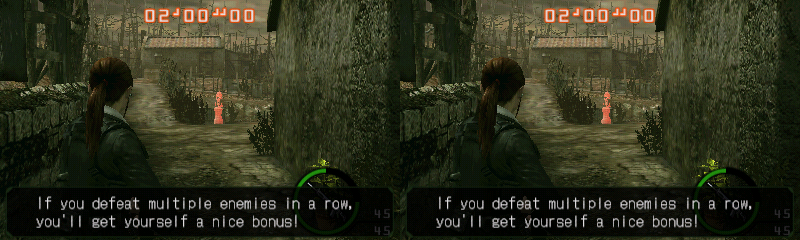
AFTER
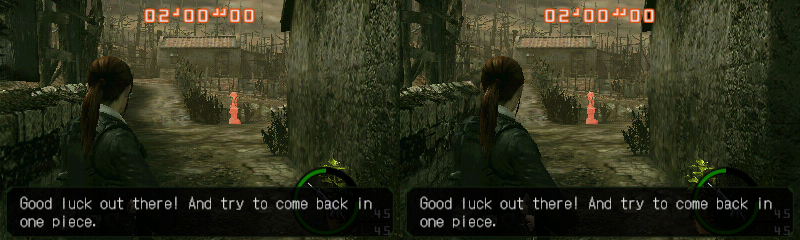
AFTER
Why would/you bother into doing this? Stereo 3D is a cheap and useless gimmick!!!
I'm one of those that actually loved the Stereoscopic glasses-free 3D effect on the 3DS, since the day it was announced it picked my curiosity! And it literally is a game changer for me and many others, proof of this is found in Super Mario 3D Land, where platforming becomes easier with 3D turned on, as you can properly measure the distance between objects and do proper jumps, and other games such as Ridge Racer 3D provide a VR-like experience when going into first person mode. This is aimed for people who really like Stereo 3D like me and would like to enhance the effect on games that barely implemented it.
Needless to say, I hope this was clear and suggestions to add are welcome!!! The cheat codes will be included in the following posts by order, and here you will find the cheat files ready to download (in construction).






