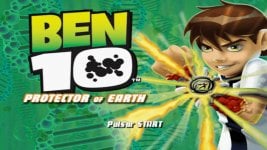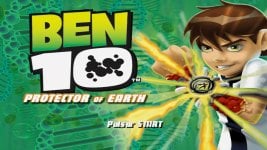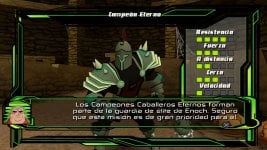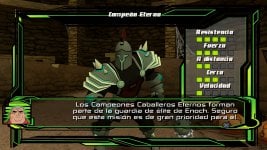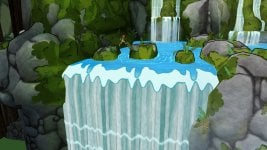Ben 10 - Protector of Earth (PAL) HD Texture Pack
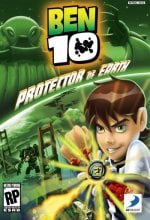
Credits to @SomberShroud for upscaling and fixing the textures!
Game's Serial Code: SLES-54952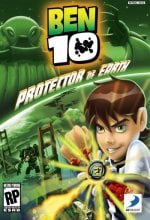
Credits to @SomberShroud for upscaling and fixing the textures!
Pack 100% Completed (Exactly five textures were not upscaled due to not helping and even ruining the overall quality of the pack while being upscaled, and some fonts in other languages other than english and spanish needs slight manual fixes)
You can use this pack on the USA version by changing the folder's name "SLES-54952" to "SLUS-21661" but be careful because various huds and fonts textures will not be compatible.
Downloads:
Download [PC]: https://www.mediafire.com/file/sgiv7ld2qh0qyy3/Ben_10_-_Protector_of_Earth_%28PAL%29_HD_Texture_Pack.7z/file
Download [Mobile]: https://www.mediafire.com/file/751dhjqefpiah2i/Ben_10_-_Protector_of_Earth_%28PAL%29_HD_Texture_Pack_%5BMobile_Version%5D.zip/file
Complete Dumps: https://www.mediafire.com/file/okj1un77v1kk9y8/Ben_10_-_Protector_of_Earth_%28PAL%29_%5BDumps%5D.7z/file
100% Savefile: https://www.mediafire.com/file/w3blru4icfqxj0p/Ben10-ProtectorOfEarth%28PAL%29100%25Savedata.ps2/file
Widescreen 16:9/60 FPS Patches: https://www.mediafire.com/file/q6itox731pwqfli/SLES-54952_1712E9F9.pnach/file
IMPORTANT NOTE: The "[60 FPS]" patch bugs out the physics of the game, like some enemies animations and makes them levitate a bit too, while also making some areas impossible to go through if you not deactivate the patch, so use it at your own risk.
I highly recommend to only use the "[Widescreen 16:9]" and the "[480p Mode]" patches at the moment, if you want the less buggy experience.
If the 60 FPS patch get's fixed someday i will update this thread with a new download link to the fixed version.
Configurations:
Recommended Internal Resolution for users with a good PC: 5x Native (~1620p) for no lag spikes during the entire game, if you don't mind them then use 8x Native (~2880p/5K).
Use aswell the next configuration for no "ghosting" effects in a section of the game.

Comparisons:
All the screenshots below were captured with 8x (~2880p/5k) Internal Resolution.
-------------------BEFORE--------------------------------------AFTER-------------------