Google is going to kill uBlock Origin in June 2024
RIP uBlock Origin? Google Proceeds With Plan to Shake Up Chrome Extensions
https://www.pcmag.com/news/rip-ublock-origin-google-proceeds-with-plan-to-shake-up-chrome-extensions
The company is slated to phase out older 'Manifest V2' Chrome extensions in June, meaning an end to the existing version of uBlock Origin, a popular ad blocker for the browser.

If you're a fan of ad blockers, prepare for some change: Google is resuming a plan to phase out older Chrome extensions, including the one for uBlock Origin.
The phaseout will start in June 2024, when Google begins disabling older Chrome extensions built with the "Manifest V2" system. "Users impacted by the rollout will see Manifest V2 extensions automatically disabled in their browser and will no longer be able to install Manifest V2 extensions from the Chrome Web Store," the company says.
For now, the phaseout will only cover Manifest V2 extensions installed on beta versions of Chrome, including the Dev and Canary builds. Google didn't say when it will start disabling Manifest V2 extensions in the stable release of Chrome.
Google adds: "We will gradually roll out this change, gathering user feedback and collecting data to make sure Chrome users understand the change and what actions they can take to find alternative, up-to-date extensions."
Still, the news is sparking worries for fans of uBlock Origin on Chrome. "By disabling support for MV2, Google will be pushing even more ads," tweeted Tuta, the encrypted email provider.
For years now, Google has been trying to wind down Manifest V2 in favor of Manifest V3, which is designed to offer better security for Chrome extensions. But the effort has been met with resistance from ad-block providers since Manifest V3 can also restrict access to content filtering on the Chrome browser.
A year ago, Google decided to halt winding down Manifest V2 amid complaints from developers. But on Thursday, the company said it would resume the phaseout, except this time with several enhancements to Manifest V3. This includes "improving content filtering support by providing more generous limits in the declarativeNetRequest API for static rulesets and dynamic rules."
The ongoing changes have been met with a positive response from ad-block provider AdGuard. Earlier this month, AdGuard CTO Andrey Meshkov discussed Google's progress on V3, noting the company has been listening and incorporating feedback from third-party developers. "Despite losing a small part of their functionality, ad blockers will still be able to offer nearly the same quality of filtering that they demonstrated with Manifest V2," Meshkov said.
"In short: we haven't finished our work yet, but there is definitely light at the end of the tunnel. The MV3 blocker prototype already shows good filtering quality," he added.
The developers of uBlock Origin also created a version of the software that's designed to work with Manifest V3. So the ad blocker won't be dead on Chrome. Called uBlock Origin Lite, the extension has so far received positive reviews. Nevertheless, there's still debate on if the Manifest V3 edition of uBlock Origin will offer the same quality as the original.
Some others have said there's a Manifest V3 of uBlock Origin, known as uBlock Origin Lite (uBOL).
Well there's bad news, it's not the same!
Limitations:
No importing of third-party filter lists
No element picker
No strict-blocked pages
No per-site switches
No dynamic filtering
**************
Please shout out to everyone about Google is going to kill support off on uBlock Origin (add on) for Google Chrome in June 2024. Affect all operating systems like Windows, Linux and Mac OS.
Remember Google still fighting against all Block ads extensions add on Google Chrome, Firefox, etc for YouTube? That's one!
I think we maybe have to block Google Chrome auto updates or/and switch to Brave, Firefox, etc on June 2024 and after.
If Google company is going to delete or pull out uBlock Origin from Google web store (add on) server in near future then we have to download add on (crx files) from crx4chrome website:
https://www.crx4chrome.com
uBlock Origin

https://www.crx4chrome.com/extensions/cjpalhdlnbpafiamejdnhcphjbkeiagm/
Adblock Plus

https://www.crx4chrome.com/extensions/cfhdojbkjhnklbpkdaibdccddilifddb/
and more different add on on there.
We can do manual add on to Brave, Google Chrome, etc from hard drive, USB thumb drive, etc when Google company delete or pull ad block add on from https://chromewebstore.google.com/ . This crx4chrome website will help a lot of people which looking for to get add on when chrome web store delete or pull out some files or go offline by Google for no reasons.
I find out how to block Google Chrome auto update on Windows (Vista, 7, 8.x, 10, 11 and later like Windows 12, etc) have same path:
C:\Program Files (x86)\Google --> Find folder name is "Update" then rename to "No Update" . If don't work then you have to kill Google services in Task Manager program then work again for rename folder.
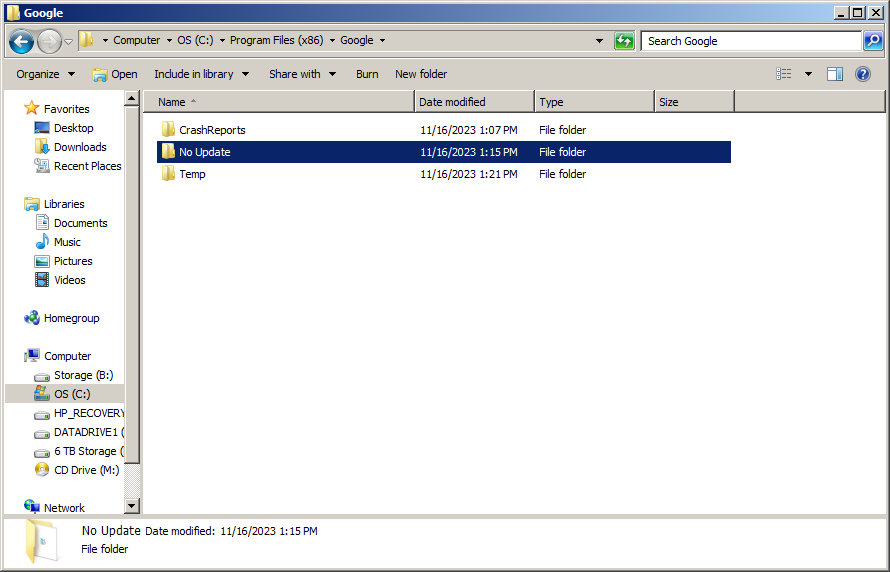
On Start - type to search for "Services" then click on it and program will start up then go to search for Google Update Service (gupdate and gupdatem) and set Automatic (Delayed Start) to Disabled. Google Chrome will stop auto update and stay on current version forever.
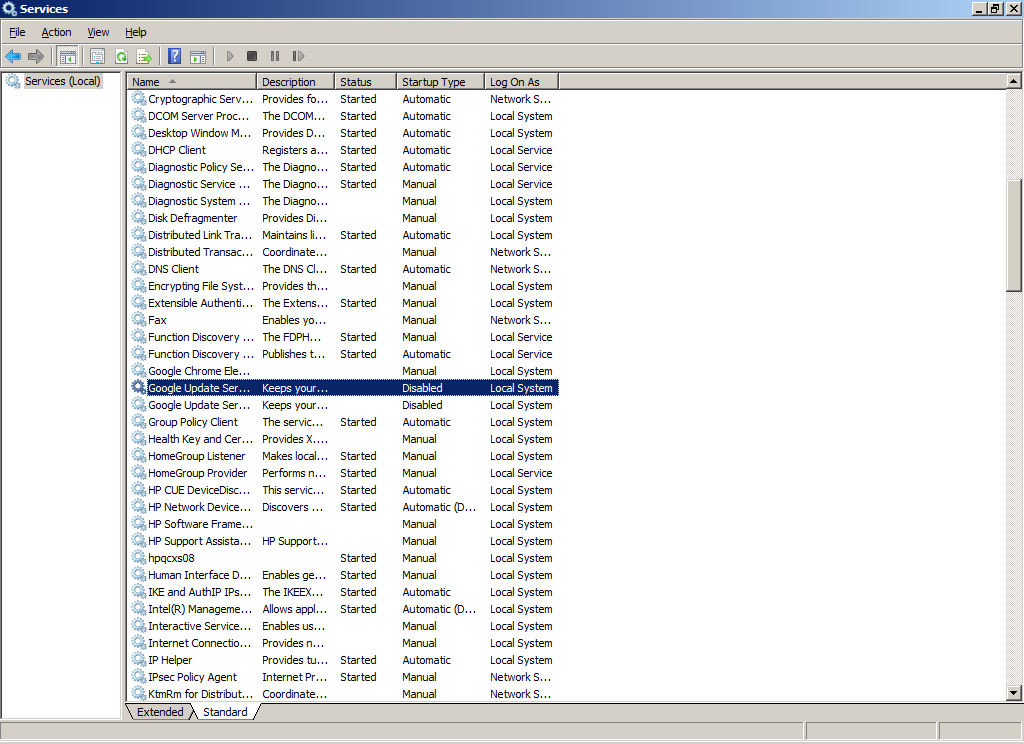
RIP uBlock Origin? Google Proceeds With Plan to Shake Up Chrome Extensions
https://www.pcmag.com/news/rip-ublock-origin-google-proceeds-with-plan-to-shake-up-chrome-extensions
The company is slated to phase out older 'Manifest V2' Chrome extensions in June, meaning an end to the existing version of uBlock Origin, a popular ad blocker for the browser.
If you're a fan of ad blockers, prepare for some change: Google is resuming a plan to phase out older Chrome extensions, including the one for uBlock Origin.
The phaseout will start in June 2024, when Google begins disabling older Chrome extensions built with the "Manifest V2" system. "Users impacted by the rollout will see Manifest V2 extensions automatically disabled in their browser and will no longer be able to install Manifest V2 extensions from the Chrome Web Store," the company says.
For now, the phaseout will only cover Manifest V2 extensions installed on beta versions of Chrome, including the Dev and Canary builds. Google didn't say when it will start disabling Manifest V2 extensions in the stable release of Chrome.
Google adds: "We will gradually roll out this change, gathering user feedback and collecting data to make sure Chrome users understand the change and what actions they can take to find alternative, up-to-date extensions."
Still, the news is sparking worries for fans of uBlock Origin on Chrome. "By disabling support for MV2, Google will be pushing even more ads," tweeted Tuta, the encrypted email provider.
For years now, Google has been trying to wind down Manifest V2 in favor of Manifest V3, which is designed to offer better security for Chrome extensions. But the effort has been met with resistance from ad-block providers since Manifest V3 can also restrict access to content filtering on the Chrome browser.
A year ago, Google decided to halt winding down Manifest V2 amid complaints from developers. But on Thursday, the company said it would resume the phaseout, except this time with several enhancements to Manifest V3. This includes "improving content filtering support by providing more generous limits in the declarativeNetRequest API for static rulesets and dynamic rules."
The ongoing changes have been met with a positive response from ad-block provider AdGuard. Earlier this month, AdGuard CTO Andrey Meshkov discussed Google's progress on V3, noting the company has been listening and incorporating feedback from third-party developers. "Despite losing a small part of their functionality, ad blockers will still be able to offer nearly the same quality of filtering that they demonstrated with Manifest V2," Meshkov said.
"In short: we haven't finished our work yet, but there is definitely light at the end of the tunnel. The MV3 blocker prototype already shows good filtering quality," he added.
The developers of uBlock Origin also created a version of the software that's designed to work with Manifest V3. So the ad blocker won't be dead on Chrome. Called uBlock Origin Lite, the extension has so far received positive reviews. Nevertheless, there's still debate on if the Manifest V3 edition of uBlock Origin will offer the same quality as the original.
Some others have said there's a Manifest V3 of uBlock Origin, known as uBlock Origin Lite (uBOL).
Well there's bad news, it's not the same!
Limitations:
No importing of third-party filter lists
No element picker
No strict-blocked pages
No per-site switches
No dynamic filtering
**************
Please shout out to everyone about Google is going to kill support off on uBlock Origin (add on) for Google Chrome in June 2024. Affect all operating systems like Windows, Linux and Mac OS.
Remember Google still fighting against all Block ads extensions add on Google Chrome, Firefox, etc for YouTube? That's one!
I think we maybe have to block Google Chrome auto updates or/and switch to Brave, Firefox, etc on June 2024 and after.
If Google company is going to delete or pull out uBlock Origin from Google web store (add on) server in near future then we have to download add on (crx files) from crx4chrome website:
https://www.crx4chrome.com
uBlock Origin
https://www.crx4chrome.com/extensions/cjpalhdlnbpafiamejdnhcphjbkeiagm/
Adblock Plus
https://www.crx4chrome.com/extensions/cfhdojbkjhnklbpkdaibdccddilifddb/
and more different add on on there.
We can do manual add on to Brave, Google Chrome, etc from hard drive, USB thumb drive, etc when Google company delete or pull ad block add on from https://chromewebstore.google.com/ . This crx4chrome website will help a lot of people which looking for to get add on when chrome web store delete or pull out some files or go offline by Google for no reasons.
I find out how to block Google Chrome auto update on Windows (Vista, 7, 8.x, 10, 11 and later like Windows 12, etc) have same path:
C:\Program Files (x86)\Google --> Find folder name is "Update" then rename to "No Update" . If don't work then you have to kill Google services in Task Manager program then work again for rename folder.
On Start - type to search for "Services" then click on it and program will start up then go to search for Google Update Service (gupdate and gupdatem) and set Automatic (Delayed Start) to Disabled. Google Chrome will stop auto update and stay on current version forever.






