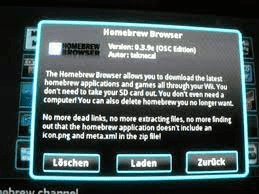This is a tutorial on how to fix the HBB. I have seen a lot of people on Wii Chatter asking about this problem, so i'm making this post.
Step one: Put your SD Card in your computer (unless you have WiiExplorer, which you can fix it with).
Step two: Open your SD Card and go into apps, then the Homebrew Browser folder.
Step three: Open the file called "settings.xml" with Notepad.
Step four: find the text "setting_server="0" .
Step five: change the 0 to 1.
Step six: put the SD Card in your Wii and go to HBB and voila! It works!
I hope this guide helped. Though I suggest using WiiBrew for getting apps from. They have a much more up-to-date library of apps and you really don't need to be on PC for that either. Just go to WiiBrew on PC and download WiiBrowser, an internet browser that can download files (not to be confused with WiiExplorer). The version on HBB is out-of-date. I also suggest WiiExplorer (again, the version on HBB is out of date), a file browser for Wii. It has many uses and I have used it tons of times. Hope this helps!
NOTE: (edited April 2nd, 2017) The regular repo is back up, but it's best to use the secondary repo.