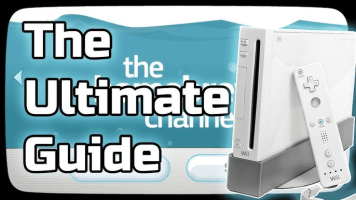Foreword
This guide was made as an aid for those experienced in the Wii hacking scene.
It does not tell you what each & every program does, just a straight up list of directions.
The method of obtaining the files needed for this mod isn't completely legitimate obviously because it contains copyrighted materials [aka WAD files.]
It works, you know where you get the files. If you can follow instructions, go for it.
Updates:
3/11/2012
*Updated d2x cIOS to v8 (only using 56 in 249 and 57 in 250).
*Changed hermes cIOS's inline with what people were asking for.
*Updated hackmii installer to 1.0.
*Updated meta.xml files for new hbc.
12/11/2011
*Updated d2x cIOS to v7 (same bases).
*Added back cMIOS for those people that have older Wii's that can play disc backups.
*Updated Wii Mod Batch to v3.0 (fixes issues for the people with Macs that create additional linker files and get failed messages).
9/6/2011
*Updated Wii Mod Batch to v2.9 (now shows why a wad didn't install instead of crashing).
8/18/2011
*Added a section to describe how to use Letterbomb for people without the games needed to mod 4.3 in all regions.
7/27/2011
*IOS 236 is now installed as a wad via Wii Mod Batch (unofficial) (the settings file needs to be in /apps/wiimodbatch). Cuts down one more program/step.
*Got rid of seperate 4.2 and 4.3 mod packs, the files can co-exist, and only one extra harmless wad (IOS58) is installed on 4.3.
Disclaimer
Code Dumps [DSI errors] & Black Screens experienced throughout the guide, if any, are random & harmless.
Simply hold the power button for 4 seconds & try again.
I cannot stress this enough, people need to read this
one word at a time
Guide is completely offline.
Required
- SD card [preferably non-sdhc] with around 700mb free [600mb for NAND backup, 100mb everything else]
- PC with internet connection & SD card reader.
- Wii [to mod] *PLEASE REMOVE ALL UNNEEDED PERIPHERALS*
If you are on firmware 4.3, you will need one of the following games, or you can use Letterbomb which is described below.
- Super Smash Brothers Brawl, All Wii's.
- Yu-Gi-OH 5D's Wheelie Breakers, All Wii's.
- Tales of Symphonia: Dawn of the New World, All Wii's.
- LEGO Batman, All Wii's.
- LEGO Star Wars, US/Europe Wii's ONLY.
- Lego Indiana Jones, US/Europe Wii's ONLY.
Objectives:
1] Update your wii to the latest "homebrew friendly" firmware (If on <4.2 currently).
2] Install the Homebrew Channel & Bootmii onto your wii.
3] Restore the trucha bug on your Wii by installing a patched IOS236.
4] Install custom IOS 222[38] & 223[37-38] [Hermes v4], 202[60] & 224[57] [Hermes/Rodries v5.1], 249[56] & 250[57] [Waninkoko v21 d2x v8] to your wii.
5] Install custom MIOS to enable Gamecube backups via disc.
6] Install brick protection via Priiloader, and earlier System Menu IOS's.
7] Allow your Wii to play Wii backups through a backup loader, directly from the disc channel, &/ or via usb (these are not included).
8] Play Wiiware & Virtual Console games off the sd card menu.
Find System Menu Version
For the true newbies. Don't be so hard on yourself, we all start somewhere
[yt]-HxmNHl5cKA[/yt]
Update to 4.2
Follow this if you're on a firmware <4.2, it will update all of your IOS's & System menu to the latest "homebrew friendly" firmware.
Setting up the SD Card
1st download the precompiled link up42x.zip for your region by emailing [email protected] (you should get a reply with links in a few seconds).
FORMAT your SD card.
Extract the "up42x.zip" & put the files onto a SD card & insert the SD card into the Wii.
Update to 4.2
If you already have The Homebrew Channel installed for whatever reason, you can skip Bannerbomb and run YAWM Multimod Batch directly.
Run bannerbomb by going to the Settings, Data Management, Channels, SD Card & choosing yes to load boot.dol/elf
(If it freezes or nothing shows up, try another version of bannerbomb.)
This runs YAWM Multimod Batch, and will start installing all the wads to get your wii to 4.2!
You can then erase everything from the up42x.zip & setup everything from the mod.zip
Advance to the Modify 4.2/4.3 section.
1st download the precompiled link up42x.zip for your region by emailing [email protected] (you should get a reply with links in a few seconds).
FORMAT your SD card.
Extract the "up42x.zip" & put the files onto a SD card & insert the SD card into the Wii.
Update to 4.2
If you already have The Homebrew Channel installed for whatever reason, you can skip Bannerbomb and run YAWM Multimod Batch directly.
Run bannerbomb by going to the Settings, Data Management, Channels, SD Card & choosing yes to load boot.dol/elf
(If it freezes or nothing shows up, try another version of bannerbomb.)
This runs YAWM Multimod Batch, and will start installing all the wads to get your wii to 4.2!
You can then erase everything from the up42x.zip & setup everything from the mod.zip
Advance to the Modify 4.2/4.3 section.
Modify 4.2/4.3
The actual hacking guide for 4.2/4.3. Only will work for those on a 4.2/4.3 firmware.
Setting up the SD Card
1st download the precompiled link mod.zip by emailing [email protected] (you should get a reply with links in a few seconds).
FORMAT your SD card.
Extract the "mod.zip" & put the files onto a SD card & insert the SD card into the Wii (unless you are using Letterbomb, then keep it in the computer).
Installing The Homebrew Channel & Bootmii via exploit.
Bannerbomb
For all Wii's on 4.2.
If you are on 4.2, run bannerbomb by going to the SD Card menu & choosing yes to load boot.dol/elf
(If it freezes or nothing shows up, try another version of bannerbomb.)
This runs the Hackmii Installer from which you should install the Homebrew Channel & Bootmii as IOS & boot2 if possible.
(If it freezes or nothing shows up, try another version of bannerbomb.)
This runs the Hackmii Installer from which you should install the Homebrew Channel & Bootmii as IOS & boot2 if possible.
Letterbomb
For all Wii's on 4.3.
First, go to your sd card you just copied everything to, and delete the private folder.
Now, power on the Wiim and go to Settings -> Internet -> Console Information and write down the MAC Address.
Next, go to the Letterbomb site, select your region, type in the MAC Address you copied above, uncheck Bundle the HackMii Installer for Me, fill in the captcha and cut either wire.
It will begin downloading a small zip file, open this file, and you will see a private folder, copy and paste it into the root of the sd card.
Now you can place the sd card into the Wii and power it on (if it isn't already).
Go to the Messageboard and navigate to Yesterday (depending on your timezone, it could also show up under Today).
Click on the envelope with the pinkish Bomb looking thingy.
This runs the Hackmii Installer from which you should install the Homebrew Channel & Bootmii as IOS & boot2 if possible.
Now, power on the Wiim and go to Settings -> Internet -> Console Information and write down the MAC Address.
Next, go to the Letterbomb site, select your region, type in the MAC Address you copied above, uncheck Bundle the HackMii Installer for Me, fill in the captcha and cut either wire.
It will begin downloading a small zip file, open this file, and you will see a private folder, copy and paste it into the root of the sd card.
Now you can place the sd card into the Wii and power it on (if it isn't already).
Go to the Messageboard and navigate to Yesterday (depending on your timezone, it could also show up under Today).
Click on the envelope with the pinkish Bomb looking thingy.
This runs the Hackmii Installer from which you should install the Homebrew Channel & Bootmii as IOS & boot2 if possible.
Super Smash Brothers Brawl
For all Wii's on 4.3.
First off, this will not work if you have ANY custom stages, including the 3 that come with a new save file.
RE-READ THE ABOVE LINE
Delete/move them, and then launch Super Smash Bros. Brawl.
Once on the Main Menu select Vault, then select Stage Builder.
The Smash Stack exploit should take over and you should see the Hackmii Installer running.
This runs the Hackmii Installer from which you should install the Homebrew Channel & Bootmii as IOS & boot2 if possible.
RE-READ THE ABOVE LINE
Delete/move them, and then launch Super Smash Bros. Brawl.
Once on the Main Menu select Vault, then select Stage Builder.
The Smash Stack exploit should take over and you should see the Hackmii Installer running.
This runs the Hackmii Installer from which you should install the Homebrew Channel & Bootmii as IOS & boot2 if possible.
Yu-Gi-OH 5D's Wheelie Breakers
For all Wii's on 4.3.
The game must be run prior to attempting to copy the save files over.
So if you haven't run the game before do this now.
Copy Yu-Gi-Vah by going to the Settings, Data Management, Save Data, Wii, SD Card & choosing the Yu-Gi-Vah exploit for your region. Choose copy and it should copy the exploit into the Wii memory.
Now, run Yu-Gi-OH 5D's Wheelie Breakers.
Press A and wait until the title menu shows up.
Press A and you will see a loading screen.
The Yu-Gi-Vah exploit should take over and you should see the Hackmii Installer running.
This runs the Hackmii Installer from which you should install the Homebrew Channel & Bootmii as IOS & boot2 if possible.
So if you haven't run the game before do this now.
Copy Yu-Gi-Vah by going to the Settings, Data Management, Save Data, Wii, SD Card & choosing the Yu-Gi-Vah exploit for your region. Choose copy and it should copy the exploit into the Wii memory.
Now, run Yu-Gi-OH 5D's Wheelie Breakers.
Press A and wait until the title menu shows up.
Press A and you will see a loading screen.
The Yu-Gi-Vah exploit should take over and you should see the Hackmii Installer running.
This runs the Hackmii Installer from which you should install the Homebrew Channel & Bootmii as IOS & boot2 if possible.
Tales of Symphonia: Dawn of the New World
For all Wii's on 4.3.
The game must be run prior to attempting to copy the save files over.
So if you haven't run the game before do this now.
Copy Eri HaKawai by going to the Settings, Data Management, Save Data, Wii, SD Card & choosing the Eri HaKawai exploit for your region. Choose copy and it should copy the exploit into the Wii memory.
Now, start Tales of Symphonia: Dawn of the New World and load the first save.
Scroll to the STATUS button and press A.
Scroll to the monsters named "Eri HaKawai" (NTSC version: "Giantpune") and press A.
The Eri HaKawai exploit should take over and you should see the Hackmii Installer running.
This runs the Hackmii Installer from which you should install the Homebrew Channel & Bootmii as IOS & boot2 if possible.
So if you haven't run the game before do this now.
Copy Eri HaKawai by going to the Settings, Data Management, Save Data, Wii, SD Card & choosing the Eri HaKawai exploit for your region. Choose copy and it should copy the exploit into the Wii memory.
Now, start Tales of Symphonia: Dawn of the New World and load the first save.
Scroll to the STATUS button and press A.
Scroll to the monsters named "Eri HaKawai" (NTSC version: "Giantpune") and press A.
The Eri HaKawai exploit should take over and you should see the Hackmii Installer running.
This runs the Hackmii Installer from which you should install the Homebrew Channel & Bootmii as IOS & boot2 if possible.
LEGO Batman
For all Wii's on 4.3.
The game must be run prior to attempting to copy the save files over.
So if you haven't run the game before do this now.
Copy Bathaxx by going to the Settings, Data Management, Save Data, Wii, SD Card & choosing the Bathaxx exploit for your region. Choose copy and it should copy the exploit into the Wii memory.
Now, run LEGO Batman.
Load the saved game you just copied to the Wii.
You are now in the batcave, take the elevator on the right side. Then in the trophy room, go to the upper corner and go through the door in order to enter the Wayne Manor. Now you can select a character. Choose the last enabled one in the lowest row.
The Bathaxx exploit should take over and you should see the Hackmii Installer running.
This runs the Hackmii Installer from which you should install the Homebrew Channel & Bootmii as IOS & boot2 if possible.
So if you haven't run the game before do this now.
Copy Bathaxx by going to the Settings, Data Management, Save Data, Wii, SD Card & choosing the Bathaxx exploit for your region. Choose copy and it should copy the exploit into the Wii memory.
Now, run LEGO Batman.
Load the saved game you just copied to the Wii.
You are now in the batcave, take the elevator on the right side. Then in the trophy room, go to the upper corner and go through the door in order to enter the Wayne Manor. Now you can select a character. Choose the last enabled one in the lowest row.
The Bathaxx exploit should take over and you should see the Hackmii Installer running.
This runs the Hackmii Installer from which you should install the Homebrew Channel & Bootmii as IOS & boot2 if possible.
LEGO Star Wars
For US/European Wii's on 4.3.
The game must be run prior to attempting to copy the save files over.
So if you haven't run the game before do this now.
Copy Return of the Jodi by going to the Settings, Data Management, Save Data, Wii, SD Card & choosing the Return of the Jodi exploit for your region. Choose copy and it should copy the exploit into the Wii memory.
Now, run LEGO Star Wars.
Load the saved game you just copied to the Wii.
Go to the bar on the right and choose the character named Return of Jodi.
The Return of the Jodi exploit should take over and you should see the Hackmii Installer running.
This runs the Hackmii Installer from which you should install the Homebrew Channel & Bootmii as IOS & boot2 if possible.
So if you haven't run the game before do this now.
Copy Return of the Jodi by going to the Settings, Data Management, Save Data, Wii, SD Card & choosing the Return of the Jodi exploit for your region. Choose copy and it should copy the exploit into the Wii memory.
Now, run LEGO Star Wars.
Load the saved game you just copied to the Wii.
Go to the bar on the right and choose the character named Return of Jodi.
The Return of the Jodi exploit should take over and you should see the Hackmii Installer running.
This runs the Hackmii Installer from which you should install the Homebrew Channel & Bootmii as IOS & boot2 if possible.
Lego Indiana Jones
For US/European Wii's on 4.3.
The game must be run prior to attempting to copy the save files over.
So if you haven't run the game before do this now.
Copy Indiana Pwns by going to the Settings, Data Management, Save Data, Wii, SD Card & choosing the Indiana Pwns exploit for your region. Choose copy and it should copy the exploit into the Wii memory.
Now, run Lego Indiana Jones. Go to Load Game and choose the first one.
Walk towards the camera, go down the steps and out the door on YOUR right.
You will be in the courtyard. Walk to the end of it and enter the door.
You will be in the Art Room. Approach the left most character on the podium.
Once it zooms in on him, press left twice then A on the switch to option (two silhouettes, staggered, with an arrow pointing between them).
The Indiana Pwns exploit should take over and you should see the Hackmii Installer running.
This runs the Hackmii Installer from which you should install the Homebrew Channel & Bootmii as IOS & boot2 if possible.
So if you haven't run the game before do this now.
Copy Indiana Pwns by going to the Settings, Data Management, Save Data, Wii, SD Card & choosing the Indiana Pwns exploit for your region. Choose copy and it should copy the exploit into the Wii memory.
Now, run Lego Indiana Jones. Go to Load Game and choose the first one.
Walk towards the camera, go down the steps and out the door on YOUR right.
You will be in the courtyard. Walk to the end of it and enter the door.
You will be in the Art Room. Approach the left most character on the podium.
Once it zooms in on him, press left twice then A on the switch to option (two silhouettes, staggered, with an arrow pointing between them).
The Indiana Pwns exploit should take over and you should see the Hackmii Installer running.
This runs the Hackmii Installer from which you should install the Homebrew Channel & Bootmii as IOS & boot2 if possible.
Making a NAND backup
Restart your Wii, if Bootmii was installed as boot2, then it will show up as soon as the Wii is turned on.
If Bootmii was only installed as an IOS, then it must be loaded by pressing home in the HBC & clicking Launch Bootmii.
Press the power button on the wii 3 times to get to the last option, then press the reset button.
[You can also navigate with a gc controller.]
Press reset to choose the first option, & then follow the directionsa on the screen to make your NAND backup.
[Bad blocks are no problem.]
Backup the Bootmii folder, NAND.bin, & keys.bin elsewhere & erase from the sd card. [You can also rename .]
Head back to The Homebrew Channel.
Installing cIOS & Patching the System Menu IOS (The good stuff!)
Run 1. Wii Mod Batch (v3.0)
It should automatically start installing the neccesary cIOS, system menu protection and 236 (in case you need it down the road) wads you need.
Make sure it says "0 failed" at the end, and after a few seconds it will return you to The Homebrew Channel.
Continue on to Priiloader if desired (recommended).
Priiloader
optional brick protection; recommended to block disc/online updates.
Run 2. Priiloader 236 Mod
Once Priiloader launches, press + to install priiloader.
You may get an error for "loader.ini" and/or "password.txt" simply ignore these.
Restart your Wii while holding reset.
Enable desired hacks and save.
Hack Suggestions: Auto press A at health screen, Block disc updates, Block online updates, Remove NoCopy save file protection, Region free everything.
Re-installing the HBC
ONLY needed if HBC is not running under IOS58. (This should in reality only occur if you were on 4.2 prior to following this guide, but you can check what IOS the HBC is running on by hitting Home inside the HBC).
Run HackMii Installer.
This runs the Hackmii Installer from which you should install the Homebrew Channel & Bootmii as IOS & boot2 if possible.
Congrats, you are done.
After Modding
Read here for instructions on how to use The Homebrew Channel & play backup games.
At this point your almost done.
You should be downloading the latest homebrew applications & setting them up on your SD Card so they can be launched via the Homebrew Channel.
Wiibrew.org is a website that has information on the latest apps.
For downloading applications, you should:
1] Download Homebrew Browser to get many popular apps & keep them up to date, but this is an online only application
2] For those without internet, check out this list of Homebrew applications & get the latest emulators, media players, & utilities.
After downloading Wii homebrew applications, you should get a file with the extension .dol.
A .png & .xml could be included too. They provide information about the application.
This file is an application that can be executed through the Homebrew Channel.
This boot.dol goes in a custom named folder in the folder on the root of your SD Card.
For HBC to read your SD correctly, your card must be structured SD:apps/application name/boot.dol
In every folder, there is a boot.dol, icon.png, & meta.xml.
For playing your disc backups, you should either:
1] Download NeoGamma & set it up on your SD card.
2] Download Softchip & set it up on your SD card.
3] Download DARKCORP for playing games directly through the disc channel.
If you have a very new Wii & it fails to run DVD backups, you may have a drive with the new D3-2 chipset. They are incapable of reading dvd's of any sort. It can still pla games via USB loaders with a hard drive or external USB DVD Drive.
For playing your backups off a USB hard drive, check out the extra setup for USB loading to learn about the different USB loaders & how to set up your Hard Drive correctly to install games.
Also, if you would like extra help setting up your hard drive for backups, check out Modmii!
Credits:
- burritoboy9984- for providing videos, adding the 4.3 section, & helping keep the guide updated.
- tj_cool- for helping me helping him helping me back
- xflak[40]- for creating the almighty Modmii! Which we get a lot of files from
- giantpune- for knowing too much about everything! & creating Smash Stack for PAL/KOR!
- jskyboo- for creating Wii Mod (among everything else he has done)
- damysteryman- for keeping the disc channel active to pirates

- Wiipower- for providing powerful tools like TBR.
- Waninkoko- for coding OG tools like WAD manager & cIOS249.
- Hermes- for coding super stable USB loading cIOS 222 and FAT support.
- comex- for discovering legendary exploit bannerbomb.
- crediar- for creating the "loader" in priiloader.
- dacotaco & phpgeek- for keeping priiloader alive.
- Lethal and cwstjdenobs for their Wad Manager Mods
- Dr Clipper for the IOS236 Installer
- Anyone else I'm too stoned to remember! sorry!