This guide will walk you through region changing your DSi. You're essentially "cloning" the firmware and all files from another NAND. :!: This is a very dangerous operation :!: and I do not recommend for most people to try it. If you do not have a way to recover from a brick (eg. ntrboot), DO NOT FOLLOW THIS GUIDE
Note - you will not be able to remove unlaunch while having the region change
Prerequisites:
- SafeNANDManager to dump your NAND
- ninfs to read NANDs
- OSFMount to edit NANDs
- ntrboot compatible flashcart in case you brick
- A donor NAND backup for the region you want to install (archive.org is your friend)
- Be an adrenaline junkie (idiot) with no concern for your DSi or the consequences of editing NAND
Dumping your NAND:
- You will need a hacked DSi. If your DSi isn't hacked already, follow this guide.
- Run SafeNANDManager and back up your NAND
- Save your NAND on your computer, cloud storage, and some thumb drives. You will regret not having backups
Editing your NAND:
- Open the target DSi's NAND and delete every folder
To open your NAND: mount your
nand.binin ninfs, then open the resulting
twl_main.imgwith OSFMount. Make sure you enable write access for both tools.
- Open the donor NAND and copy everything to the target NAND. **You will no longer need the donor NAND**
- Locate your launcher (somewhere in the
NAND:/title/00030017/ folder)
- Mark the launcher app as read only
- Copy the attached unlaunch TMD to
NAND:/title/00030017/484e4141/content/title.tmd- Mark the unlaunch TMD as read only
- Delete
NAND:/Shared1/TWLCFG0.datand
TWLCFG1.dat- Unmount
twl_main.imgfrom OSFMount, then
nand.binfrom ninfs
Flashing the NAND:
- Copy your edited
nand.binto your SD card and overwrite your first backup
- Calculate the SHA1 hash of your
nand.bin- Open
nand.bin.sha1in a hex editor.
- Replace the contents of
nand.bin.sha1with the SHA1 hash you just calculated
- Save your edited
nand.bin.sha1and copy it back to the SD
- Run SafeNANDManager again, but this time please select "NAND restore"
- When complete, reboot and you're done!
Common issues:
- My DSi worked the first time, but now I get a black screen!
You did not set the unlaunch TMD as read only. You will need to fix that or flash your original NAND backup with ntrboot
- I can't find the home menu!
You did not set the launcher as read only. You'll need to install a new copy with NTM
- I can't do updates or connect to the DSi Shop!
This is normal. You will have to restore your original NAND backup to use those again.
How it works:
The console region is defined in a file called
. This file is console specific (contains the serial) and is signed with an unleaked key. Changing any contents will break the signature and stop your console from working.
Normally when you turn on your DSi the stage2 bootloader will check HWInfo for the Title ID of the launcher. Stage2 has trouble reading modified or different HWInfos and will fail to get the launcher TID. Thankfully stage2 was programmed to load a "backup" launcher (
/
) if the first one fails. This is a leftover feature from factory/prototype firmware.
Placing an unlaunch TMD in the location of the backup launcher means that stage2 will always be able to boot unlaunch, even if HWInfo is completely broken. From there unlaunch will patch the launcher to fix any HWInfo checks and allow booting another DSi's HWInfo.
It's pretty simple!
You can actually "clone" a DSi with this guide. I've cloned my dev DSi NAND to a couple other DSis. It works pretty well! (obviously no real dev support, but nice to see all the apps not getting deleted on boot like is normal for retail)
Also kinda weird having 3 consoles with the exact same serial...
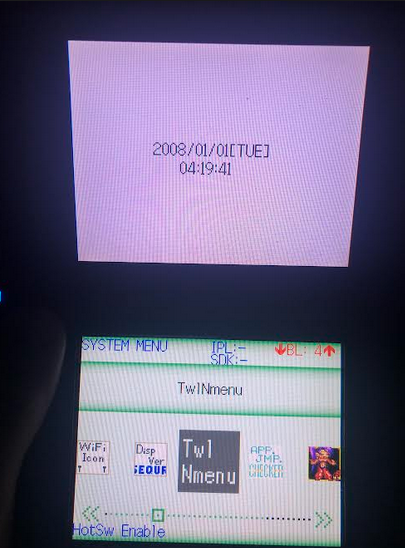
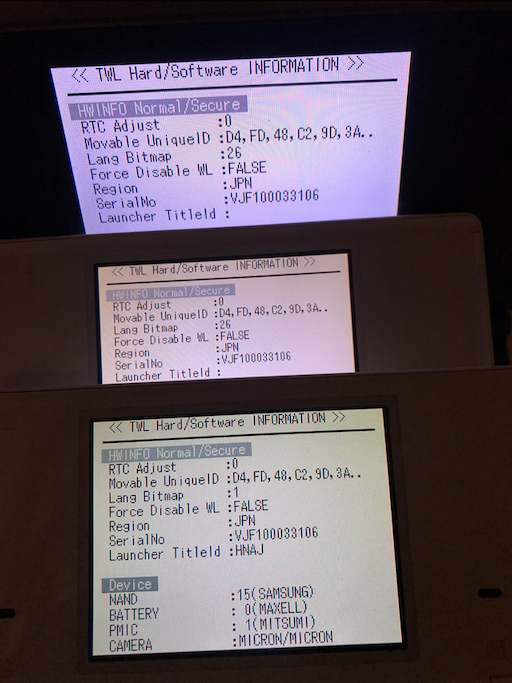
HWINFO_S.dat. This file is console specific (contains the serial) and is signed with an unleaked key. Changing any contents will break the signature and stop your console from working.
Normally when you turn on your DSi the stage2 bootloader will check HWInfo for the Title ID of the launcher. Stage2 has trouble reading modified or different HWInfos and will fail to get the launcher TID. Thankfully stage2 was programmed to load a "backup" launcher (
HNAA/
484e4141) if the first one fails. This is a leftover feature from factory/prototype firmware.
Placing an unlaunch TMD in the location of the backup launcher means that stage2 will always be able to boot unlaunch, even if HWInfo is completely broken. From there unlaunch will patch the launcher to fix any HWInfo checks and allow booting another DSi's HWInfo.
It's pretty simple!
You can actually "clone" a DSi with this guide. I've cloned my dev DSi NAND to a couple other DSis. It works pretty well! (obviously no real dev support, but nice to see all the apps not getting deleted on boot like is normal for retail)
Also kinda weird having 3 consoles with the exact same serial...






