- Joined
- Jan 25, 2024
- Messages
- 12,301
- Points
- 38
- Age
- 39
- Location
- USA
- Website
- gameparadise.org
- Credits
- 206,669
I've been wanting to make a homebrew app that can use the DSi's cameras for quite a while, but was stuck since whatever I did it just wouldn't actually get an image, but thanks to @StapleButter's research for melonDSi they found the problem and I was able to fix my app too! So here's the first (public) homebrew app that can use the DSi's cameras afaik!
Its not really anything too exciting as all it can do is show both cameras and take a picture as a BMP, but the code is here and working with libnds/devkitARM in C/C++ so hopefully that's helpful if anyone else wants to use the cameras in a homebrew app. I'll probably try add QR code support to pkmn-chest and maybe work on a fancier camera app too soon, but this one is just a simple example.
 Download on GitHub if you want to try it, the source code is there too
Download on GitHub if you want to try it, the source code is there too
Example photo: (converted to png)
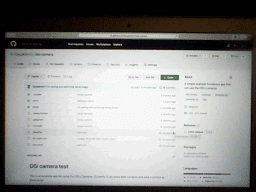
Its not really anything too exciting as all it can do is show both cameras and take a picture as a BMP, but the code is here and working with libnds/devkitARM in C/C++ so hopefully that's helpful if anyone else wants to use the cameras in a homebrew app. I'll probably try add QR code support to pkmn-chest and maybe work on a fancier camera app too soon, but this one is just a simple example.
 Download on GitHub if you want to try it, the source code is there too
Download on GitHub if you want to try it, the source code is there tooExample photo: (converted to png)








