- Joined
- Jan 25, 2024
- Messages
- 12,301
- Points
- 38
- Age
- 39
- Location
- USA
- Website
- gameparadise.org
- Credits
- 206,669
NOTE: This thread is no longer actively monitored by volunteers. Please use the guide linked below (it has an automated bruteforcing service).
UPDATE: 28 SEPT, 2018
There is now a totally FREE CFW method for all major regions (US,EU,JP) called Frogminer (or Fredminer, which also works for KOR/CHN/TWN).
Guide --> https://3ds.hacks.guide
UPDATE: 9 JUNE 2019
If the bruteforcemovable.com site linked in the 3ds hacks guide is down, please join this discord server for assistance.
They are your last hope!
https://discord.gg/C29hYvh
Everything below this line is outdated
Ignore it or Uncle Zoog will become angry.
----------------------------------------
Seedminer - EASY MODE (if ur noob and/or have crap PC, do this)
This method reflects the way 90% of people actually use seedminer so it will be the only method discussed here. Please see seedminer's readme if you wish to try other methods, but they are not recommended at all for most people. This is also a good guide if you don't like this one for whatever reason.
1) Prepare a reply in this thread to post two numbers, ID0 and friend code - directions to on how to get those are on steps 2 and 3.
2) Friend Code: Go to your 3ds's Friend Service (the little smiley face box on the top of the bottom screen) and copy down YOUR 12 digit friend code and write it in this thread's reply (DON'T reply yet!).
3) ID0: Take out your 3ds sdmc card (NOT flashcart sd card) and go to sdmc:/Nintendo 3DS/<right here>
There should be a long hex number directory (EXAMPLE abcdef0123456789abcdeg0123456789). Fully copy this number with Ctrl-C and paste it (Ctrl-V) in the GBAtemp reply.
* Do NOT, under any circumstance, hand-key this 32 digit number for any reason. Use your computer's copy/paste function described above.
* Do NOT use any example ID0 in these instructions! That includes the pictures! You need the ID0 from YOUR 3ds.
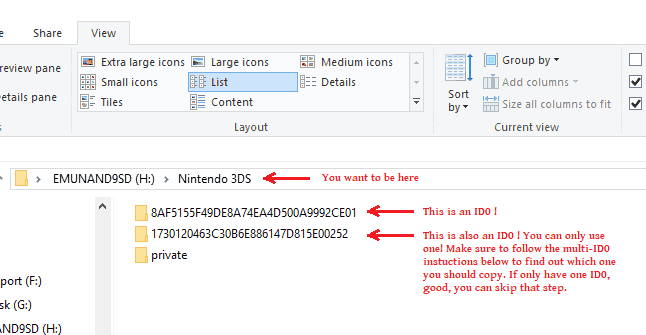
IMPORTANT: IF there is MORE THAN ONE ID0, follow these directions to find the CORRECT ONE. The wrong id0 will screw everything up.
Your reply should look something like this:
Hi, could someone please brute force my movable.sed?
1234-5678-4321
abcdef0123456789abcdeg0123456789
4) Someone should eventually PM or reply to your post (usually within a day at the most) with their friend code. Make sure to go to the 3ds friend service and enter their friend code ASAP to complete the friend code exchange.
5) They will then have enough info to brute force your movable.sed file and PM it to you. So wait a little while longer. This usually doesn't take more than an hour.
6) Now that you have your movable.sed, you need to get a dsiware game to hax.
First, check the lists below if you already have a dsiware game (this covers about 85% of the eshop dsiware!):
- Compatible List of DSIgames for EUR: https://pastebin.com/Z7K5zMd2
- Compatible List of DSIgames for USA: https://pastebin.com/eMyPvt29
- Compatible List of DSIgames for JPN: https://3ds.hacks.guide/installing-boot9strap-(dsiware-game-injection-list) (scroll to bottom)
Note: if your existing game is not on the list, it will probably work anyway! Just give it a shot!
If you don't already have a dsiware game, just get EA SUDOKU (only sudoku game in ALL CAPS - US and EUR only). It's just $2.
You can scan the below QRs with your 3ds (Hold L + R, wait, then tap the little QR button) to take you directly to the eshop page for EA Sudoku.

7) Once you have your dsiware game, export it to the sd card.
Go to System Settings -> Data Management -> DSiWare -> System Memory Tab-> Click on your game.
Then select Copy then confirm all the prompts.
8) Take out your sd card and go to sdmc:/Nintendo 3DS/<id0>(the same long hex number in step 3)/<another long hex number>/Nintendo DSiWare/<here>
You take that .bin (example 4b344445.bin) and place it wherever your movable.sed file is.
9) Go to https://jenkins.nelthorya.net/job/DSIHaxInjector/build?delay=0sec and follow the directions there to upload your dsiware and movable.sed. Press the Build button after you fill out all the fields except the last email one.
10) After the patching is finished, click the latest build number in the left column of the webpage. There should be a filename that looks similar to: example 4B344445.BIN.patched_yourName. Download it.
11) Place this downloaded file back to the same place on the 3ds as step 8. This is where your original dsiware export .bin was.
12) Backup the original dsiware export .bin file somewhere else and then delete it at this location. Rename the patched dsiware to the original dsiware file name (remove .patched_yourName). You can re-import the original .bin backup after seedminer is completely finished to restore your original game and its save.
13) Put the sd card back in the 3ds and turn it on. Go to:
System Settings -> Data Management -> DSiWare -> SD Card Tab (NOT System Memory this time) -> Click on your game.
Then copy it back to system memory, confirm all the prompts.
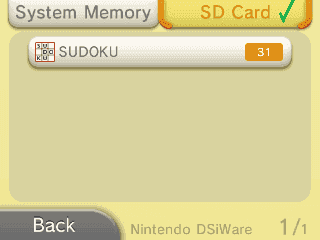
14) Go to https://github.com/zoogie/b9sTool/releases/latest , download boot.nds and place that file on the root of the sd card.
Download the 7z from https://github.com/AuroraWright/Luma3DS/releases and extract the boot.firm to the root of the SD
Download the boot.3dsx from https://github.com/fincs/new-hbmenu/releases and place that in the root the SD
15) You're almost there! Finish the rest of the steps at:
https://3ds.hacks.guide/installing-...n)#section-vi---flashing-the-target-3dss-firm
If you have any issues or anything isn't clear, go ahead and leave a reply in this thread.
Happy haxing!
Credits
@zoogie for Seedminer
@Blackfall for the website that creates and signs your hacked dsiware game.
3ds.guide for the CFW Tutorial that I had made easier to understand.
@Dasun for the ID0 part.
And everyone else that helped make SeedMiner a thing. (Whether the know about it or not.)
UPDATE: 28 SEPT, 2018
There is now a totally FREE CFW method for all major regions (US,EU,JP) called Frogminer (or Fredminer, which also works for KOR/CHN/TWN).
Guide --> https://3ds.hacks.guide
UPDATE: 9 JUNE 2019
If the bruteforcemovable.com site linked in the 3ds hacks guide is down, please join this discord server for assistance.
They are your last hope!
https://discord.gg/C29hYvh
Everything below this line is outdated
Ignore it or Uncle Zoog will become angry.
----------------------------------------
Seedminer - EASY MODE (if ur noob and/or have crap PC, do this)
This method reflects the way 90% of people actually use seedminer so it will be the only method discussed here. Please see seedminer's readme if you wish to try other methods, but they are not recommended at all for most people. This is also a good guide if you don't like this one for whatever reason.
1) Prepare a reply in this thread to post two numbers, ID0 and friend code - directions to on how to get those are on steps 2 and 3.
2) Friend Code: Go to your 3ds's Friend Service (the little smiley face box on the top of the bottom screen) and copy down YOUR 12 digit friend code and write it in this thread's reply (DON'T reply yet!).
3) ID0: Take out your 3ds sdmc card (NOT flashcart sd card) and go to sdmc:/Nintendo 3DS/<right here>
There should be a long hex number directory (EXAMPLE abcdef0123456789abcdeg0123456789). Fully copy this number with Ctrl-C and paste it (Ctrl-V) in the GBAtemp reply.
* Do NOT, under any circumstance, hand-key this 32 digit number for any reason. Use your computer's copy/paste function described above.
* Do NOT use any example ID0 in these instructions! That includes the pictures! You need the ID0 from YOUR 3ds.
IMPORTANT: IF there is MORE THAN ONE ID0, follow these directions to find the CORRECT ONE. The wrong id0 will screw everything up.
1. Take out 3ds sd card, rename "Nintendo 3DS" folder to "Nintendo 3DS-do NOT delete me"
2. Put sd in back in 3ds and wait for "creating home menu management info do not remove sd card" prompt.
3. Take out sd card, put in PC, and copy the hex directory name inside "Nintendo 3DS" to somewhere safe - that is your REAL ID0
4. You can now delete "Nintendo 3DS"
5. Then rename "Nintendo 3DS-do NOT delete me" to "Nintendo 3DS"
2. Put sd in back in 3ds and wait for "creating home menu management info do not remove sd card" prompt.
3. Take out sd card, put in PC, and copy the hex directory name inside "Nintendo 3DS" to somewhere safe - that is your REAL ID0
4. You can now delete "Nintendo 3DS"
5. Then rename "Nintendo 3DS-do NOT delete me" to "Nintendo 3DS"
Hi, could someone please brute force my movable.sed?
1234-5678-4321
abcdef0123456789abcdeg0123456789
4) Someone should eventually PM or reply to your post (usually within a day at the most) with their friend code. Make sure to go to the 3ds friend service and enter their friend code ASAP to complete the friend code exchange.
5) They will then have enough info to brute force your movable.sed file and PM it to you. So wait a little while longer. This usually doesn't take more than an hour.
6) Now that you have your movable.sed, you need to get a dsiware game to hax.
First, check the lists below if you already have a dsiware game (this covers about 85% of the eshop dsiware!):
- Compatible List of DSIgames for EUR: https://pastebin.com/Z7K5zMd2
- Compatible List of DSIgames for USA: https://pastebin.com/eMyPvt29
- Compatible List of DSIgames for JPN: https://3ds.hacks.guide/installing-boot9strap-(dsiware-game-injection-list) (scroll to bottom)
Note: if your existing game is not on the list, it will probably work anyway! Just give it a shot!
If you don't already have a dsiware game, just get EA SUDOKU (only sudoku game in ALL CAPS - US and EUR only). It's just $2.
You can scan the below QRs with your 3ds (Hold L + R, wait, then tap the little QR button) to take you directly to the eshop page for EA Sudoku.
7) Once you have your dsiware game, export it to the sd card.
Go to System Settings -> Data Management -> DSiWare -> System Memory Tab-> Click on your game.
Then select Copy then confirm all the prompts.
8) Take out your sd card and go to sdmc:/Nintendo 3DS/<id0>(the same long hex number in step 3)/<another long hex number>/Nintendo DSiWare/<here>
You take that .bin (example 4b344445.bin) and place it wherever your movable.sed file is.
9) Go to https://jenkins.nelthorya.net/job/DSIHaxInjector/build?delay=0sec and follow the directions there to upload your dsiware and movable.sed. Press the Build button after you fill out all the fields except the last email one.
10) After the patching is finished, click the latest build number in the left column of the webpage. There should be a filename that looks similar to: example 4B344445.BIN.patched_yourName. Download it.
11) Place this downloaded file back to the same place on the 3ds as step 8. This is where your original dsiware export .bin was.
12) Backup the original dsiware export .bin file somewhere else and then delete it at this location. Rename the patched dsiware to the original dsiware file name (remove .patched_yourName). You can re-import the original .bin backup after seedminer is completely finished to restore your original game and its save.
13) Put the sd card back in the 3ds and turn it on. Go to:
System Settings -> Data Management -> DSiWare -> SD Card Tab (NOT System Memory this time) -> Click on your game.
Then copy it back to system memory, confirm all the prompts.
14) Go to https://github.com/zoogie/b9sTool/releases/latest , download boot.nds and place that file on the root of the sd card.
Download the 7z from https://github.com/AuroraWright/Luma3DS/releases and extract the boot.firm to the root of the SD
Download the boot.3dsx from https://github.com/fincs/new-hbmenu/releases and place that in the root the SD
15) You're almost there! Finish the rest of the steps at:
https://3ds.hacks.guide/installing-...n)#section-vi---flashing-the-target-3dss-firm
If you have any issues or anything isn't clear, go ahead and leave a reply in this thread.
Happy haxing!
Credits
@zoogie for Seedminer
@Blackfall for the website that creates and signs your hacked dsiware game.
3ds.guide for the CFW Tutorial that I had made easier to understand.
@Dasun for the ID0 part.
And everyone else that helped make SeedMiner a thing. (Whether the know about it or not.)






