- Joined
- Jan 25, 2024
- Messages
- 5,959
- Points
- 38
- Age
- 38
- Location
- USA
- Website
- gameparadise.org
- Credits
- 101,246
Joy-Con Toolkit v5.2.0
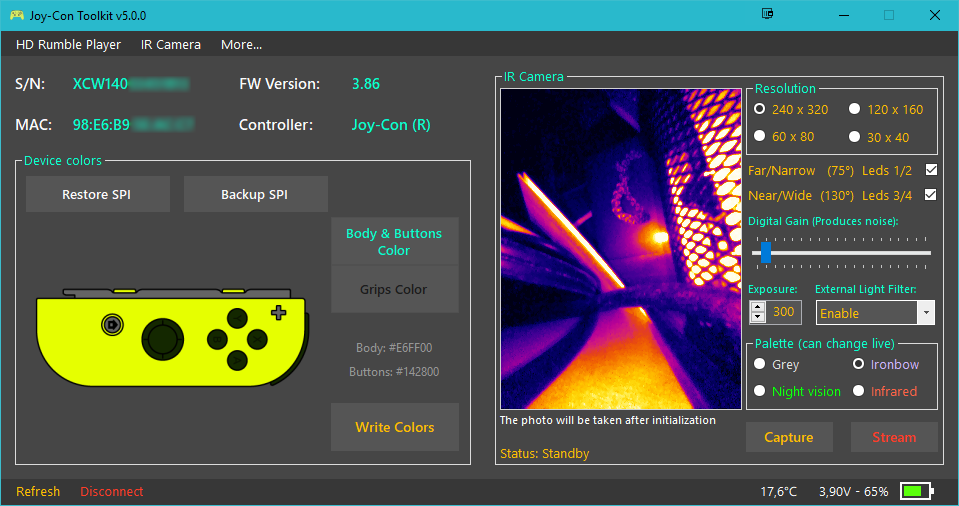
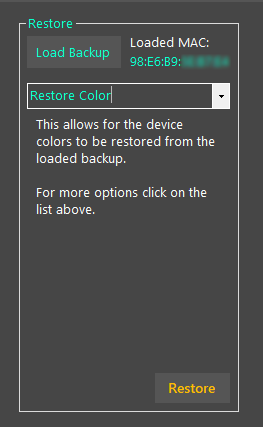

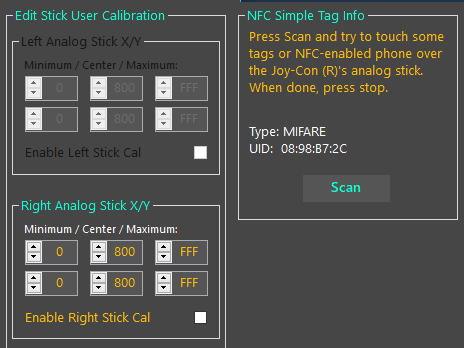

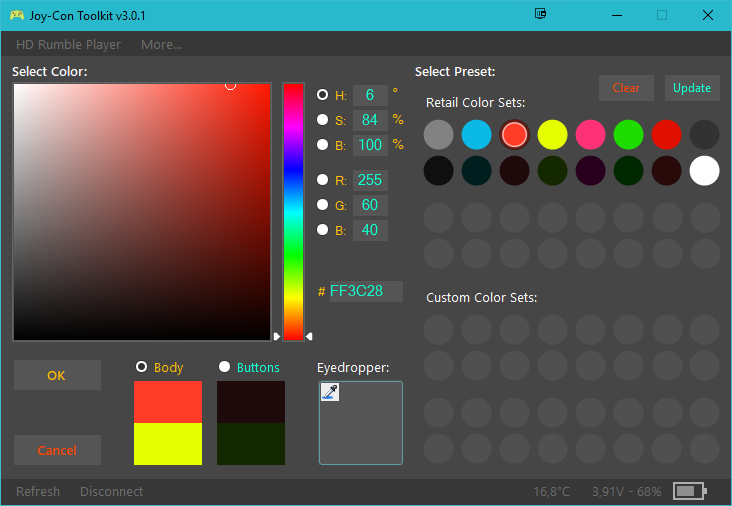
Summary:
About a year ago, I bought yellow joy-con shells and modded my Joy-Cons. Then I found Shinyquagsire23 HID-Joy-Con-Whispering and changed my joy con colors and this reflected my new neon yellow color in-game.
I always wanted to make an easy tool for that, for the community. So here it is with many additional goodies.
Have fun creating funky combinations.
Before you do anything, make a backup of your SPI flash.
If you have done one, change the name a little bit to avoid overwrites and keep it for life!
What it can currently do:
Additionally for Right JC and Pro HOME led: Heartbeat= Waiting for command, Breathing = Doing stuff.
Video tutorial:
In English and French
Prerequisites:
Install only if needed.
Changelog:
v5.2.0 (download):
Near Infrared Camera:
Debugging / Troubleshooting:
Add 2 command line options:
v5.0.0 (download):
Near Infrared Camera:
Look through the IR camera of the Joy-Con (R) controller
Download Old Versions
Download Oldest Versions
Source code
Troubleshooting:
The colors do not show up in Switch:
Switch 2.3.0 and older:
Clear the controller cache by doing the following:
Go to System Settings->Controllers and Sensors and do Disconnect all controllers. Restart your Switch and then pair.
Switch 3.0.0, 4.0.0 and newer:
Just pair the controller with Switch.
Special thanks:
Everyone at Nintendo_Switch_Reverse_Engineering: General BT protocol usage
@shinyquagsire23: General hidapi and BT protocol usage
shuffle2: General hidapi usage for windows
@Ceri: Neon-Yellow hex color values
@Cosmic_Link: Splatoon Pink and Green Joy-Con dumps and colors
@SciresM: Red Joy-Con color values
@KapuDaKoopa, @Sam S, @SomeGamer, @Jackson Ferrell, @Starwort,@trainboy2019,@Hario337,@Ep8Script,@Lixmo: Testing. (If I forgot someone, please tell me)
Spawn Wave,@Thomhack: For the video tutorials
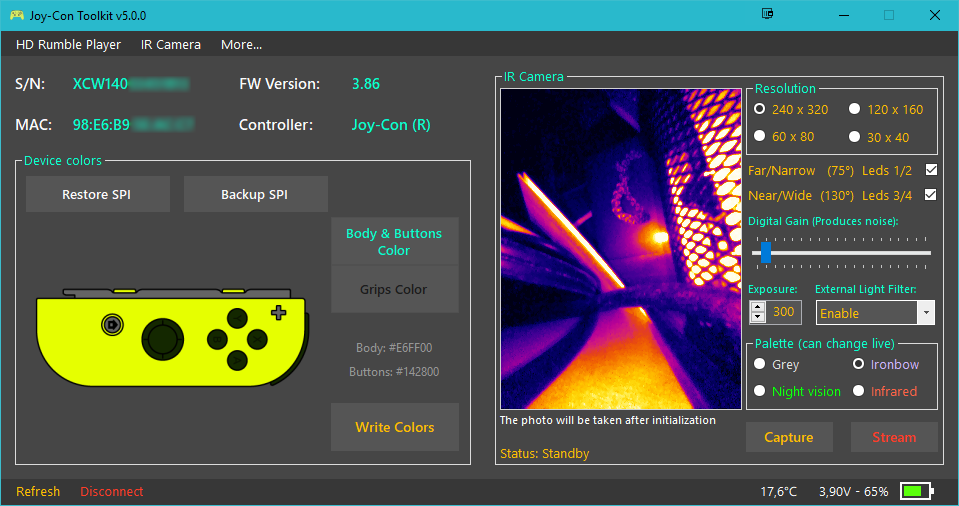
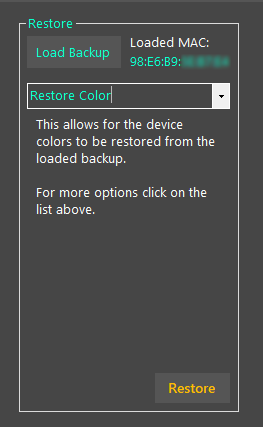

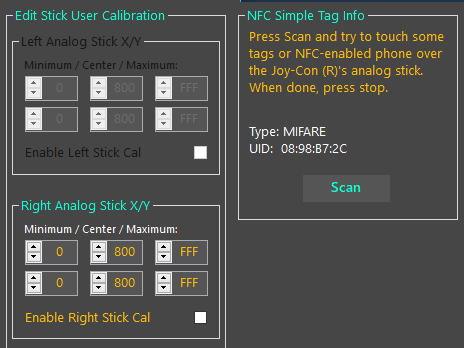

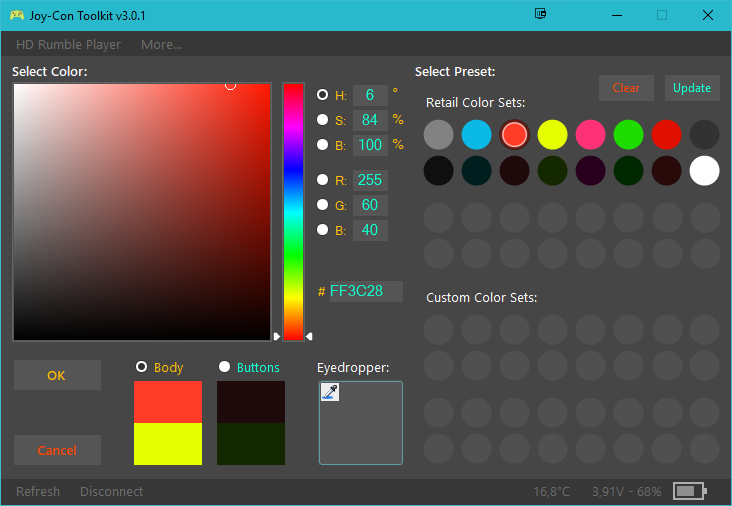
Summary:
About a year ago, I bought yellow joy-con shells and modded my Joy-Cons. Then I found Shinyquagsire23 HID-Joy-Con-Whispering and changed my joy con colors and this reflected my new neon yellow color in-game.
I always wanted to make an easy tool for that, for the community. So here it is with many additional goodies.
Have fun creating funky combinations.
Before you do anything, make a backup of your SPI flash.
If you have done one, change the name a little bit to avoid overwrites and keep it for life!
What it can currently do:
- Change colors of your Joy-Con and Pro Controller (plus left/right grip)
- Use the IR stream or capture and save photos
- Use the NFC to check type and UID
- Save your custom colors for future use
- Backup your SPI flash
- Edit user calibration for analog sticks
- View S/N, FW Version, MAC address and Battery
- Restore from a backup. Restore colors, S/N, Calibration, Full restore.
- Change S/N
*Disclaimer* If you didn't do a valid backup and you lost your S/N, you are the only responsible! If for whatever reason you lost it, check the plastic slivers that your Joy-Con were wrapped inside the retail box. - Debug - Send Custom Commands. Send Vibrations, set player and HOME leds, etc, and see their reply.
*Disclaimer* Only for users that know what they are doing. You are the only responsible! - Full test controls. Test buttons, analog sticks, motion controls, complete with calibration.
- Temperature reading. Check the current Joy-Con or the ambient temperature after letting it for some minutes.
- Easter Egg: Play 2 Mario themes through Joy-Con HD Rumble
- Capture traffic between the controller and the PC into a log file
- For more, check Changelog
Additionally for Right JC and Pro HOME led: Heartbeat= Waiting for command, Breathing = Doing stuff.
Video tutorial:
In English and French
Prerequisites:
Install only if needed.
- Microsoft Visual C++ 2017 (x86) Redistributable (All Windows versions)
- Microsoft .NET Framework 4.7.1 (for Windows lower than Windows 10)
- Bluetooth 2.0 and up (USB adapter or built-in)
- Microsoft Bluetooth stack/drivers or Toshiba Bluetooth stack/drivers. Other stacks are not supported by the controllers for unlocked feature usage.
- Windows 7 and up (host or VM guest)
Changelog:
v5.2.0 (download):
Near Infrared Camera:
- Add live configuration when streaming
- Add many new IR settings (de-noise, led intensity, strobe lights, etc)
- Change custom IR sensor registers
- Auto exposure mode (This is done manually, so it's experimental. Expect bugs).
- Add Accelerometer/Gyroscope user calibration editing
- Add Stick device factory parameters editing. Helps when you have drifting issues, that can't be fixed by calibrating the stick. Just raise the deadzone value.
Debugging / Troubleshooting:
Add 2 command line options:
- -d: Dumps the communication packets into a log text file
- -f: Forces the app to not check for connection again. Helps in some cases that the app reports that the controller was disconnected.
- Organize the IR/Playground/Calibration panels a little better
- Many bugfixes and optimizations
v5.0.0 (download):
Near Infrared Camera:
Look through the IR camera of the Joy-Con (R) controller
- Capture and save a photo or Stream video
- Fully configurable
Resolution, IR leds, Exposure time, Digital gain and External IR light filter (filters lighters/candles, sunlight, etc.) - 4 color filters to choose: Grey, Ironbow (pseudothermal color), Night vision (green) and Red
- Check simple info (type and uid) from NFC tags, credit cards and nfc-enabled phones via the Pro controller and Joy-Con (R)
- Edit the analog stick's X/Y ranges and centers. All controllers are supported.
This can correct accidental walking and slow running when the switch's calibration does not let you calibrate them correctly.
- You can now edit the Grips color for the Pro controller individually along the body and buttons color.
(Viewing the grips color is only supported in Switch update 5.0.0+) - The controller preview is now optimized and way faster
- Added traffic logging by using the command line argument -d
- Made it fully non-blocking. Now the app will mostly not hang when the controller is disconnected when it does an operation
- Countless bugfixes and optimizations
Download Old Versions
Download Oldest Versions
Source code
Troubleshooting:
The colors do not show up in Switch:
Switch 2.3.0 and older:
Clear the controller cache by doing the following:
Go to System Settings->Controllers and Sensors and do Disconnect all controllers. Restart your Switch and then pair.
Switch 3.0.0, 4.0.0 and newer:
Just pair the controller with Switch.
Special thanks:
Everyone at Nintendo_Switch_Reverse_Engineering: General BT protocol usage
@shinyquagsire23: General hidapi and BT protocol usage
shuffle2: General hidapi usage for windows
@Ceri: Neon-Yellow hex color values
@Cosmic_Link: Splatoon Pink and Green Joy-Con dumps and colors
@SciresM: Red Joy-Con color values
@KapuDaKoopa, @Sam S, @SomeGamer, @Jackson Ferrell, @Starwort,@trainboy2019,@Hario337,@Ep8Script,@Lixmo: Testing. (If I forgot someone, please tell me)
Spawn Wave,@Thomhack: For the video tutorials






