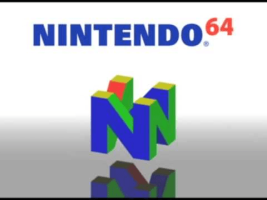Navigation
Install the app
How to install the app on iOS
Follow along with the video below to see how to install our site as a web app on your home screen.

Note: This feature currently requires accessing the site using the built-in Safari browser.
More options
-
Hey, guest user. Hope you're enjoying GameParadise! Have you considered registering for an account? Come join us and add your take to the daily discourse.
You are using an out of date browser. It may not display this or other websites correctly.
You should upgrade or use an alternative browser.
You should upgrade or use an alternative browser.
Articles by Chad Waliser
Navigation
-
Nintendo 3DS 28
-
Nintendo DS 11
-
Nintendo Wii 22
-
PC/MAC 23
-
Guides 23
-
Sony PSP 3
Browse authors Browse series
Filters
Show only:
Loading…
Switching from Gateway to CFW can be a pain, especially since all your saves were created on Gateway. There's only one way to get those saves to be usable on cia games, and that's to decrypt the saves and eventually import them in the end. It's a very tedious process, but worth it in the end to...
PSA: TUTORIAL SUPPORT DISCONTINUED
It's still valid, up to date and working as of now (8/23/16), but as the vast majority is going for A9LH and using Plailect's guide, I will drop support for my guide and not answer any questions anymore. Feel free to discuss anyway. Thanks for all the interest...
This is a work in progress
If you were disheartened to hear of the demise of HomePass, then know that there is an alternative now. It is not elegant by any means, but you can share your StreetPass file; that is, every StreetPass you've accumulated but haven't used are stored in a single file...
UPDATED 2/9/2019 2pm
Final Edit, unnecessary info removed, easier to read/follow
(after thought edit:
Tldr;
this tutorial is to try and get the most speed out of this port.
most of these directions are for turning basically all sound off, plus adjusting a couple other settings.
i want to note...
Works on atmosphere but didn't tested on ReiNX and SX OS.
I'm giving the needed file, copy this to atmosphere>config folder in sd card. DON'T FORGET TO CHANGE THE EXTENSION OF FILE TO .ini OR IT WILL NOT WORK I already modified and bumped the speed level by one tier in every section (except...
BOOTING SX OS 1.0 WILL BURN YOUR FUSES EVEN IF YOU HAVE AUTORCM ON, NICE JOB "TX".
SX OS 1.1 WON'T BURN BUT ALSO WON'T WORK (fuse check not bypassed), USE HEKATE STILL.
SX OS 1.2+ WILL WORK FOR 2nd BOOT AND AFTER, FIRST BOOT YOU MUST STILL FOLLOW GUIDE.
AFTER FIRST BOOT YOU CAN USE briccmiiv2...
So I know there is already a very detailed tutorial out there that is quite good and safer than what I am writing, but a number of people seem to be interested in the method I discovered and have tested.
So the way I figured out basically sets up autoRCM or Brickmii right after the update...
Foreword:
Okay so I know there's already a guide posted for this by Randomguylol, but I noticed several things missing, and there was confusion on the part of the people attempting to do this. Since I had already done this myself, and had experience with the confusion moving from mainly using...
Disclaimer - As always you are encouraged you use backups of games you own in your library I do not support piracy. Neither I or any member of GP is responsible for your misuse of the emulation software
[1.] Download ProjectPegasus...
Before I start, YOU MUST BE A STUDENT. YOU MUST HAVE EITHER A SCHOOL ISSUED EMAIL, OR YOUR SCHOOL IS ENROLLED IN MICROSOFT IMAGINE. Even if you have a school email it may still not work sometimes.
EDIT: Buying a .edu email is possible for less than the developer account price of $20, you can...
Disclaimer - As always you are encouraged you use backups of games you own in your library I do not support piracy. Neither I or any member of gbatemp is responsible for your misuse of the emulation software
Prerequesites - Xbox One (Dev Mode Activated) PC, Winrar or equivalent
You can find...
This was first posted in @dominater01 's discord and was discovered by Title OS
Enabling a basic overclock on your Xbox One
This was discovered by Title OS:
1) Download hwinit.overclock.gpucpu.cfg
2) Rename it to hwinit.cfg
3) put it on a usb drive under a folder named $SystemUpdate
4) plug the...
Hello everyone !
As you know, it is not possible to import addons to Minecraft Bedrock Edition on Xbox One because of the game limitations, except if you use My Files (It's paid), so I have decided to develop MC Addons Manager five months ago, and it's been three months since this app was...
Prerequesites - Xbox One (Any Model), $19.99, (One Time Fee for dev account) PC
I've gotten several requests to do this tutorial so today I am going to show you not only how to activate developer mode on your Xbox One but in addition I will show you how you can share it across two other Xbox...
========================================================
i've been checking and collecting working apps and games for xbox one and this is what i've got
compat list = https://docs.google.com/spreadsheets/d/1M5g3s67b9A4KLbTB9wsLQxaOoFpUKVFsPgTodzjo53w/edit?usp=sharing
before someone asks no not...
Log into your Microsoft account.
Click this link. Keep this tab open. There's a code on this webpage.
Sign up for a dev account here.
When you get to the part with the coupon code entry, paste the code above into it.
Follow the steps here to activate dev mode on your Xbox.
Disclaimer - As always I encourage you to only use backups of games you actually own.
This tutorial is a bit different from some of the recent ones. Some of you may remember last fall there was an emulator that slipped onto the Xbox One called "Nesbox". It was removed shortly after it was...
Disclaimer - As always I would encourage you to only use backups of games which you actually own. This Emulator does not come with any roms do not ask for them. Neither I or any member of gbatemp is responsible for your misuse of the emulation software
Prerequesites - PC, Xbox One (Dev Mode...
Disclaimer - As always I encourage you to only use backups of games you actually own in your library. I do not support piracy. Neither I or any member of gbatemp is responsible for your misuse of the emulation software
Prerequesites- Xbox One (With Dev Mode Activated) More info here...
Prerequisite - Requires Dev mode to be activated so you can sideloadd apps. If you don't already have it you can find more information here. https://www.windowscentral.com/how-activate-dev-mode-your-xbox-one-console
Retrix(LibretroRT) is a massive project aimed at porting all libretro cores...