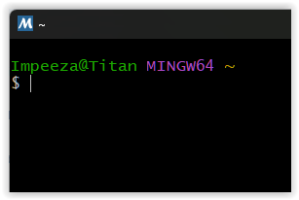When new version of Atmosphere is deployed, sometimes new LibNX is used and in some cases make overlays do not load or crash Tesla loading. so you need to compile the source code using the latest LibNX
For that you need a DevKitPro environment, under Linux is very easy to setup one, for Windows I do prefer to use MSYS, because is a closed setup do not affected by any software you have on your PC and can be recreated very easy.
I have a tutorial about to setup a DevKitPro environment using MSYS https://gameparadise.org/tutorials/setup-a-devkitpro-environment-on-windows.172/ is easy and quick.
Once you have a working DevKitPro you neeed to install the packages required, for most to the current OVLs you need:
Open MinGW64

And run the next command:
And here is where the plot twist, Also sometimes the official LibNX package is not updated yet to latest one on Atmosphere, so you need to build and install the most recent version of LibNX for that you can run the next commands:
After some minutes you will have the most recent version of LibNX installed.

This step is not always needed you can check on the repository if there is new commits after the most recent release or a PR from Atmosphère developers

Once you have all requisites in place you can clone the repository and execute the command make
Each overlay have his own repository, the most used Overlays are:
InfoNX - Shows current information and stats, also can enable «Reduced battery wearing» when docked
Repo: https://github.com/renA21/InfoNX/
DNS-MITM_Manager - Allows you edit DNS-MiTM files
Repo: https://github.com/znxDomain/DNS-MITM_Manager
EdizonOverlay - Manage cheats for the current title and also can show some System Information
Repo: https://github.com/proferabg/EdiZon-Overlay
Emuiibo - Allow you to manage the status of emulated amiibo
For this case you always can go to https://github.com/XorTroll/emuiibo/actions and get the most recent binaries.
ldn_mitm - Allows you to enable disable and setup LDN MiTM service to use LAN-Party over the internet
Repo: https://github.com/DefenderOfHyrule/ldn_mitm/
OvlSysmodules - Enable/Disable, Start/Stop Sysmodules on your console
Repo: https://github.com/WerWolv/ovl-sysmodules
QuickNTP - Allow to sync your clock with NTP server over the network
Repo: https://github.com/nedex/QuickNTP
ShareNX-Overlay - Share your screenshots with configurable storage services.
Repo: https://github.com/HookedBehemoth/ShareNX-Overlay
Status-Monitor-Overlay - Enable a floating overlay showing statistics about the console.
Repo: https://github.com/masagrator/Status-Monitor-Overlay/releases (Also you can use the latest release on repo)
Studious-Pancake (full) With Mariko support - Shows a menu of possible payloads and settings for reboot to.
https://github.com/HookedBehemoth/studious-pancake
All the overlays can be build using this commands:
By example to build InfoNX you execute:

Now you can copy the built OVL file to your console.
Also there is a set of software needed to run the overlays:
First and most important is the Tesla Sysmodule, this Atmosphère's sysmodule enable the use of overlays
Originally developed by @WerWolv then the torch was taken by @zdm who tweak the code.
More information: https://gbatemp.net/threads/tesla-the-nintendo-switch-overlay-menu.557362/ and https://tesla.werwolv.net/, https://github.com/WerWolv/nx-ovlloader/releases
In order to build the sysmodule you need to execute the commands:
The NX-Overlay Sysmodule, loads the main menu of overlays, called Tesla Menu, that menu should exist on the path SDMC:/switch/.overlays/ovlmenu.ovl (WITH THAT EXACT NAME)
This Overlay Menu (TESLA - Menu) is developed by @WerWolv the original repository is: https://github.com/WerWolv/Tesla-Menu and can be build with the commands:
For that you need a DevKitPro environment, under Linux is very easy to setup one, for Windows I do prefer to use MSYS, because is a closed setup do not affected by any software you have on your PC and can be recreated very easy.
I have a tutorial about to setup a DevKitPro environment using MSYS https://gameparadise.org/tutorials/setup-a-devkitpro-environment-on-windows.172/ is easy and quick.
Once you have a working DevKitPro you neeed to install the packages required, for most to the current OVLs you need:
Open MinGW64
And run the next command:
pacman -Syuu --needed --noconfirm git make libnx devkitA64 switch-tools devkita64-rulesAnd here is where the plot twist, Also sometimes the official LibNX package is not updated yet to latest one on Atmosphere, so you need to build and install the most recent version of LibNX for that you can run the next commands:
Bash:
cd ~
rm -rf libnx
git clone --recursive https://github.com/switchbrew/libnx
cd ~/libnx
make all -j$(nproc)
make installAfter some minutes you will have the most recent version of LibNX installed.
This step is not always needed you can check on the repository if there is new commits after the most recent release or a PR from Atmosphère developers
Once you have all requisites in place you can clone the repository and execute the command make
Each overlay have his own repository, the most used Overlays are:
InfoNX - Shows current information and stats, also can enable «Reduced battery wearing» when docked
Repo: https://github.com/renA21/InfoNX/
DNS-MITM_Manager - Allows you edit DNS-MiTM files
Repo: https://github.com/znxDomain/DNS-MITM_Manager
EdizonOverlay - Manage cheats for the current title and also can show some System Information
Repo: https://github.com/proferabg/EdiZon-Overlay
Emuiibo - Allow you to manage the status of emulated amiibo
For this case you always can go to https://github.com/XorTroll/emuiibo/actions and get the most recent binaries.
ldn_mitm - Allows you to enable disable and setup LDN MiTM service to use LAN-Party over the internet
Repo: https://github.com/DefenderOfHyrule/ldn_mitm/
OvlSysmodules - Enable/Disable, Start/Stop Sysmodules on your console
Repo: https://github.com/WerWolv/ovl-sysmodules
QuickNTP - Allow to sync your clock with NTP server over the network
Repo: https://github.com/nedex/QuickNTP
ShareNX-Overlay - Share your screenshots with configurable storage services.
Repo: https://github.com/HookedBehemoth/ShareNX-Overlay
Status-Monitor-Overlay - Enable a floating overlay showing statistics about the console.
Repo: https://github.com/masagrator/Status-Monitor-Overlay/releases (Also you can use the latest release on repo)
Studious-Pancake (full) With Mariko support - Shows a menu of possible payloads and settings for reboot to.
https://github.com/HookedBehemoth/studious-pancake
All the overlays can be build using this commands:
Bash:
cd ~
git clone --recursive GITHUBREPOSITORYURL
cd ~/OVERLAYNAME
make -j$(nproc)By example to build InfoNX you execute:
Bash:
cd ~
git clone --recursive https://github.com/renA21/InfoNX/
cd ~/InfoNX
make -j$(nproc)Now you can copy the built OVL file to your console.
Also there is a set of software needed to run the overlays:
First and most important is the Tesla Sysmodule, this Atmosphère's sysmodule enable the use of overlays
Originally developed by @WerWolv then the torch was taken by @zdm who tweak the code.
More information: https://gbatemp.net/threads/tesla-the-nintendo-switch-overlay-menu.557362/ and https://tesla.werwolv.net/, https://github.com/WerWolv/nx-ovlloader/releases
In order to build the sysmodule you need to execute the commands:
Bash:
cd ~
pacman -Syuu --needed --noconfirm git make libnx devkitA64 switch-tools zip
rm -rf ~/nx-ovlloader
git clone --recursive https://github.com/zdm65477730/nx-ovlloader
cd ~/nx-ovlloader
make all -j$(nproc)The NX-Overlay Sysmodule, loads the main menu of overlays, called Tesla Menu, that menu should exist on the path SDMC:/switch/.overlays/ovlmenu.ovl (WITH THAT EXACT NAME)
This Overlay Menu (TESLA - Menu) is developed by @WerWolv the original repository is: https://github.com/WerWolv/Tesla-Menu and can be build with the commands:
Bash:
cd ~
pacman -Syuu --needed --noconfirm git make libnx devkitA64 switch-tools
git clone --recursive https://github.com/WerWolv/Tesla-Menu
cd Tesla-Menu
make all -j$(nproc)