- Joined
- Jan 25, 2024
- Messages
- 11,610
- Points
- 38
- Age
- 39
- Location
- USA
- Website
- gameparadise.org
- Credits
- 192,434
Hello everyone,
this is IconGrabber. A homebrew that one can probably best describe as an unofficial steamgriddb.com client for the Nintendo Switch. You can search for games and then preview and download icons that you want. After that, you can apply any icon to any installed title of your switch and replace the original. In order for them to be displayed, you need to use sys-tweak though. @SodaSoba has amazing themes and a superb guide on how to set everything up (including IconGrabber, sys-tweak and the API key you need).
You need to download the resolution/ratio your theme supports!
Nintendos default themes support 256x256 (but you can download any 1:1 ratio - eg 512x212 or 1024x1024)
Custom vertical icon themes should be made with 2:3 icons in mind (for example 600x900) but since i don't create those themes, they could be anything. Its best to check with the theme author.
Sys-Tweak expects a 256x256 jpg under a certain size (i cant recall what it was). IconGrabber will try to convert all images into the format needed but there are no checks in place if things actually worked. If you get a missing icon, the size may still be too large and if the icon is some garbage, the conversion might have failed.
Like said above, you need to get an API key from SteamGridDB. If you already have an account, you can get the key here. Please take a look at @SodaSoba s guide if you have any questions about anything really.
If you dont want to use the Switch keyboard to type the key, you can use/create the config file
with the content:
Download on Github
Some of you might have noticed that this isn't new. Custom game icons existed for a while now and even tools to "generate" them. But they all required a PC to use and couldn't be operated just from the switch. The reason i created this is to have a more streamlined and easy way to change icons aswell as a "agreed upon" ratio for vertical themes.
In case you have never seen a good vertical icon theme, @SodaSoba and Zhi (zzzribas) got you covered with SwitchDeck and Lava Lamp for example. There are more good themes but we worked closely together and i just have to acknowledge them.
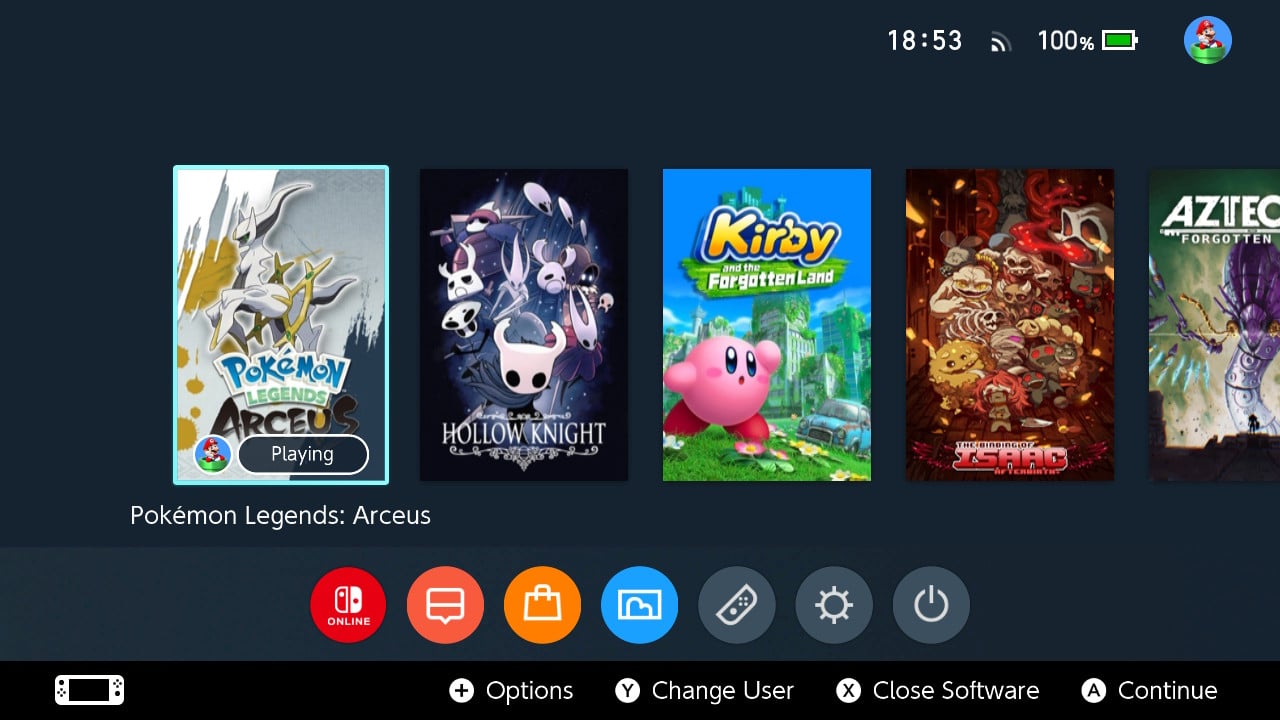

this is IconGrabber. A homebrew that one can probably best describe as an unofficial steamgriddb.com client for the Nintendo Switch. You can search for games and then preview and download icons that you want. After that, you can apply any icon to any installed title of your switch and replace the original. In order for them to be displayed, you need to use sys-tweak though. @SodaSoba has amazing themes and a superb guide on how to set everything up (including IconGrabber, sys-tweak and the API key you need).
You need to download the resolution/ratio your theme supports!
Nintendos default themes support 256x256 (but you can download any 1:1 ratio - eg 512x212 or 1024x1024)
Custom vertical icon themes should be made with 2:3 icons in mind (for example 600x900) but since i don't create those themes, they could be anything. Its best to check with the theme author.
Sys-Tweak expects a 256x256 jpg under a certain size (i cant recall what it was). IconGrabber will try to convert all images into the format needed but there are no checks in place if things actually worked. If you get a missing icon, the size may still be too large and if the icon is some garbage, the conversion might have failed.
Like said above, you need to get an API key from SteamGridDB. If you already have an account, you can get the key here. Please take a look at @SodaSoba s guide if you have any questions about anything really.
If you dont want to use the Switch keyboard to type the key, you can use/create the config file
/config/icongrabber/config.json
with the content:
JSON:
{
"api_token": "",
"resolution_id": 5,
"style_id": 0
}Download on Github
Some of you might have noticed that this isn't new. Custom game icons existed for a while now and even tools to "generate" them. But they all required a PC to use and couldn't be operated just from the switch. The reason i created this is to have a more streamlined and easy way to change icons aswell as a "agreed upon" ratio for vertical themes.
In case you have never seen a good vertical icon theme, @SodaSoba and Zhi (zzzribas) got you covered with SwitchDeck and Lava Lamp for example. There are more good themes but we worked closely together and i just have to acknowledge them.






