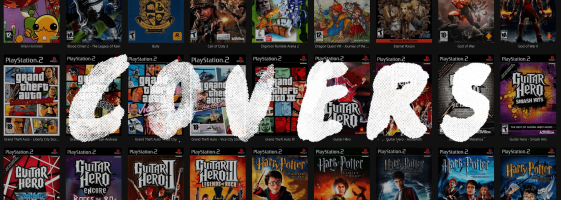
It takes less than 1 minute!
T U T O R I A L
The PCSX2 emulator has a tool that let us to quickly detect every game we have and then download and display all covers automatically.
Just head up to this GitHub page and copy the link to the type of cover you want displayed.
Then go to PCSX2 and in the Tools tab, select Cover Dowloader.
Paste the link and enable Use Serial File Names.
Click Start and wait a couple of seconds, then all the cover images will be downloaded to the covers folder and everything will be automatically updated.
That's all!
Community Discord: PCSX2 HD Texture Packs Group






