- Joined
- Jan 25, 2024
- Messages
- 11,610
- Points
- 38
- Age
- 39
- Location
- USA
- Website
- gameparadise.org
- Credits
- 192,434
New, updated, improved and modern CFW for PSP and Vita.
Simple to use and full of unique features, ARK CFW aims at keeping the PSP experience fresh.
What is ARK?
What are the features?
Known Issues?
ARK-4 is pretty stable and compatible, with all features available on PSP, but some features are missing or restricted on PS Vita when running in Standalone mode (via the Official Sony PSP Emulator).
Some Screenshots of the CFW
- ARK XMB with VSH Menu
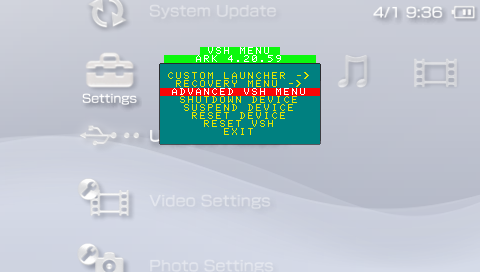
- ARK XMB with Advanced VSH Menu
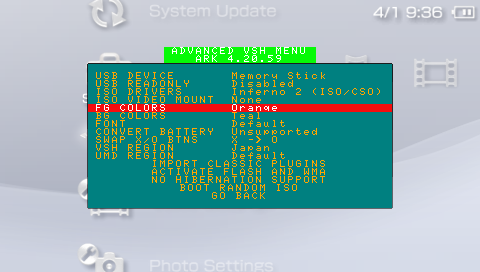
- ARK Settings and Plugins Manager in XMB.
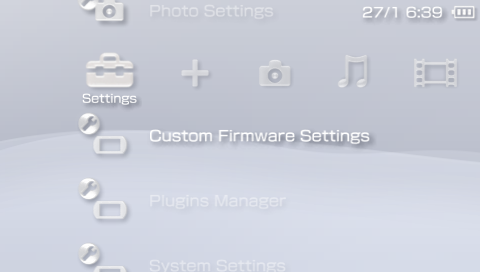
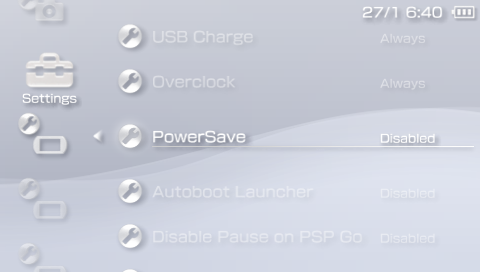
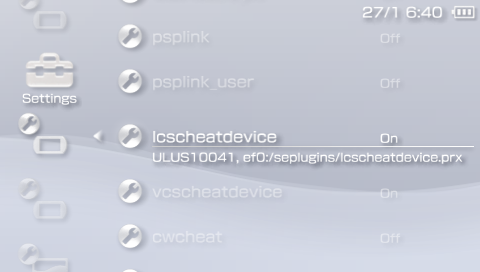
- ARK custom launcher (arkMenu), showing installed games by category (using background sprites animation).
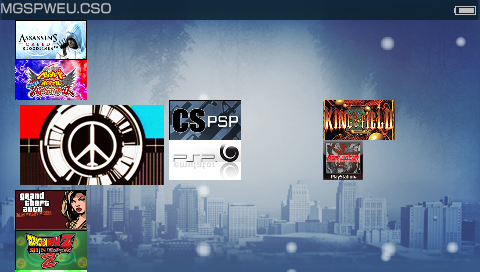
- ARK custom launcher showing file browser (using background tetris animation).
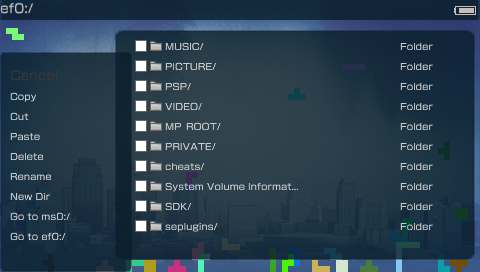
- ARK's recovery menu showing system settings (using background fire animation).

- ARK's recovery menu (installed plugins).
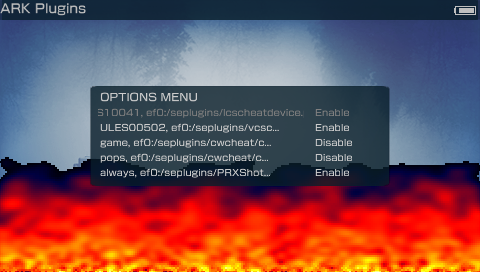
Some custom launcher themes:
MaterialDark:


gxclassic:



How do I install it?
- Download the precompiled binaries from: https://github.com/PSP-Archive/ARK-4/releases/
How do I customize the CFW?
Credits:
Simple to use and full of unique features, ARK CFW aims at keeping the PSP experience fresh.
What is ARK?
ARK is a CFW that started as a port of PRO CFW to the PS Vita (named PROVITA) created by the original Team PRO members (Coldbird, Liquid Snake and Neur0n).
After the original team left, the source code of PROVITA was handed over to me (Acid_Snake) and my long time scene friend qwikrazor87.
We quickly began a huge process of rewriting and restructuring code, more specifically a much more robust dynamic patching algorithms that would work on any 6.6X based firmware (including all Vita's ePSP firmwares). Thus ARK-2 was born.
Soon after, qwik, thefl0w and I began working on PSX exploits, which resulted in TN-X and ARK-3 (never publicly released).
Because the original PRO CFW hasn't been updated or maintained in a while, and it has become a little bloated and hard to work with, I decided to start working on porting ARK to the PSP since the core elements of the CFW are compatible with PSP 6.60 and 6.61 with minor changes.
After lots of work getting the same ARK binaries to properly work on both PSP and Vita, I am proud to announce that the release of ARK-4 is finally here!
After the original team left, the source code of PROVITA was handed over to me (Acid_Snake) and my long time scene friend qwikrazor87.
We quickly began a huge process of rewriting and restructuring code, more specifically a much more robust dynamic patching algorithms that would work on any 6.6X based firmware (including all Vita's ePSP firmwares). Thus ARK-2 was born.
Soon after, qwik, thefl0w and I began working on PSX exploits, which resulted in TN-X and ARK-3 (never publicly released).
Because the original PRO CFW hasn't been updated or maintained in a while, and it has become a little bloated and hard to work with, I decided to start working on porting ARK to the PSP since the core elements of the CFW are compatible with PSP 6.60 and 6.61 with minor changes.
After lots of work getting the same ARK binaries to properly work on both PSP and Vita, I am proud to announce that the release of ARK-4 is finally here!
What are the features?
- Core system for unsigned code execution on every PSP device based on 6.60 kernel.
- Inferno driver Version 2 compatible with ISO, CSO, ZSO, JSO, CSOv2 and DAX format.
- Popcorn controller for custom PS1 games. Compatible with Popsloader for PRO.
- Stargate No-DRM engine.
- Plugin support for PSP games, PSX games and VSH (XMB), including the ability to enable and disable plugins per-game.
- Playback of region locked UMD movies.
- Compatible with all PSP models on firmwares 6.60 and 6.61.
- Compatible with all PS Vita models on firmware 2.10 and up.
- Minimalistic: only 6 files installed on PSP flash, CFW extensions are installed on memory stick
- Custom game launcher with built-in file browser, FTP server and client, modernized look, game categories and more.
- Compatible with PRO Online.
- Compatible with Legacy Homebrew via eLoader and Leda.
- and much more...
Known Issues?
ARK-4 is pretty stable and compatible, with all features available on PSP, but some features are missing or restricted on PS Vita when running in Standalone mode (via the Official Sony PSP Emulator).
- PS1 games don't work on PS Vita in Standalone installation.
- No high memory support on PS Vita in Standalone installation.
- There is no native Vita-side patching done in a Standalone installation, so there's some limitations imposed by Official Sony pspemu (can't create folders in /PSP/GAME/, can't create files named EBOOT.PBP, etc), some workarounds include being able to use /PSP/APPS/ and /PSP/VHBL/ folders for homebrews and alternative names for eboots (FBOOT.PBP, VBOOT.PBP, wmenu.bin).
- No XMB on PS Vita when running in Standalone installation.
- None of these limitations exist when running ARK in Pentazemin mode (coming soon in 4.20).
Some Screenshots of the CFW
- ARK XMB with VSH Menu
- ARK XMB with Advanced VSH Menu
- ARK Settings and Plugins Manager in XMB.
- ARK custom launcher (arkMenu), showing installed games by category (using background sprites animation).
- ARK custom launcher showing file browser (using background tetris animation).
- ARK's recovery menu showing system settings (using background fire animation).
- ARK's recovery menu (installed plugins).
Some custom launcher themes:
MaterialDark:


gxclassic:



How do I install it?
- Download the precompiled binaries from: https://github.com/PSP-Archive/ARK-4/releases/
- Install ARK_01234 folder into /PSP/SAVEDATA/ folder.
- Install ARK_Live folder into /PSP/GAME/ folder.
- Launch ARK Live Loader. It will install ARK modules on PSP Flash and boot the CFW.
- If using Infinity place the EBOOT.PBP from the Infinity folder found in the ARK download into
/PSP/GAME/UPDATE. (might have to run it using OFW).
This will allow you to use ARK permanently and tripple boot with PRO and ME.
- For 3.60 Henkaku users only.
- Install an ARK-4 bubble for 3.60 using FastARK: https://github.com/theheroGAC/ArkFast/releases/
- Replace ARK savedata with latest release.
- Copy H.BIN from Vitabubble folder into ARK savedata folder.
- Considering the savedata exploit loads H.BIN from the savedata path.
- Copy the following files from ARK_01234 savedata folder into game exploit folder:
- H.BIN, ARK.BIN, ARK4.BIN FLASH0.ARK, MENU.PBP, RECOVERY.PBP, DATA.PKG and other extras.
- Don't copy K.BIN if running on an ancient firmware.
How do I customize the CFW?
You can install plugins by creating a file called PLUGINS.TXT in the /SEPLUGINS/ folder and/or ARK's savedata folder.
To install plugins use the comma-separated format (CSV).
Where the header is: runlevel, path, switch.
A few samples:
You can use the following keywords to enable a plugin:
You can use the following keywords to tell ARK when the plugin loads:
To install plugins use the comma-separated format (CSV).
Where the header is: runlevel, path, switch.
A few samples:
- game, ms0:/seplugins/cwcheat/cwcheat.prx, enabled
- pops, ms0:/seplugins/cdda_enabler.prx, 1
- vsh, ms0:/seplugins/cxmb.prx, true
- ULUS10041, ms0:/seplugins/lcscheatdevice.prx, on
You can use the following keywords to enable a plugin:
- 1
- on
- true
- enabled
- Anything else disables the plugin
You can use the following keywords to tell ARK when the plugin loads:
- all/always: if either of these keywords are used, the plugin will always load.
- umd: plugin should only load on retail games (UMD/ISO/PSN).
- homebrew: plugin should only load on homebrews.
- game: plugin can load on both retail games and homebrews.
- pops: plugin only loads in PSX games.
- vsh: plugin only loads in the XMB.
- game ID: if you specify a game ID (i.e. SLUS000000), then the plugin will only load on that game.
You can create a SETTINGS.TXT file using the same format as PLUGINS.TXT to enable/disable some CFW functionality on different parts of the system.
For example, you can overclock to highest CPU speed like this:
Another example, overclock only on games, use powersaving on VSH:
You can use the same runlevels as used in plugins to tell ARK when the settings take effect (all/always, umd, homebrew, game, pops, vsh).
Configuration settings for ARK:
For example, you can overclock to highest CPU speed like this:
- always, overclock, on
Another example, overclock only on games, use powersaving on VSH:
- game, overclock, on
- vsh, powersave, on
You can use the same runlevels as used in plugins to tell ARK when the settings take effect (all/always, umd, homebrew, game, pops, vsh).
Configuration settings for ARK:
- overclock: use this for better performance at the expense of battery time. Sets CPU/BUS speed to 333/166.
- powersave: use this for better battery life at the expense of performance. Sets CPU/BUS speed to 133/66.
- usbcharge: enables USB charging whereever you want.
- launcher: replaces the XMB with a custom menu launcher.
- disablepause: disables the pause game feature on PSP Go.
- highmem: enables high memory on models above 1K. You should only use this on homebrew runlevel as retail games were not meant to use the extra memory, and this can cause issues with cheat devices or other plugins that expect games to have their data at specific memory addresses.
- NOTE: You should use the recovery menu to handle settings easier.
ARK comes prepacked with a very powerful launcher with a built-in file browser and highly customizable. You can however change it to whatever you please. You can change the theme used by both the custom launcher and recovery menu by replacing DATA.PKG with your own.
Aside from the default launcher provided, there have been many other custom launchers created by scene members, some better looking, some with more features, some more simpler, but all of them with personality, dedication and love from the community. Here is a list of all popular menus for ARK:
* Note: some of these menus have not been updated or supported by their developers in a while, they may not work well with modern ARK or real PSP hardware.
Aside from the default launcher provided, there have been many other custom launchers created by scene members, some better looking, some with more features, some more simpler, but all of them with personality, dedication and love from the community. Here is a list of all popular menus for ARK:
- ONEMenu: https://github.com/ONElua/ONEmenu/releases
- vMenu: http://www.mediafire.com/file/7acb5mhawx4gr9t/vMenu_ARK.7z/file
- yMenu: https://docs.google.com/uc?export=download&id=0B0kWUCdtGmJwLUhRUlNJSWhMWVE
- gMenu: http://www.mediafire.com/file/oou5490qc99vr7d/gmenuARK.rar/file
- 138Menu by gbot: https://wololo.net/talk/viewtopic.php?f=53&t=33511
- pyMenu by Acid_Snake: https://wololo.net/talk/viewtopic.php?t=21942
* Note: some of these menus have not been updated or supported by their developers in a while, they may not work well with modern ARK or real PSP hardware.
Credits:
- The original Team PRO members: Coldbird, Liquid Snake and Neur0n.
- Total_Noob/TheFl0w for his advancements and research in CFW development and overall contributions to the scene.
- qwikrazor87 for being such a genius and all his hard work with kernel exploits and ARK-2.
- Codestation for his incredible work improving CSO speeds and creating the ZSO format.
- Zer01ne, noname120, astart and other devs that have blessed me with their knowledge and wisdom.
- balika for his research in porting M33 to modern firmware that has helped improve compatiblity in ARK.
- Every other giant shoulder I am standing on.






