Hello!
I had begun work on this title about a year ago. Then scrapped everything because of some fun Unity issues.
I decided to restart my work and give it a go again, and here we are!
Did I hear screenshots?
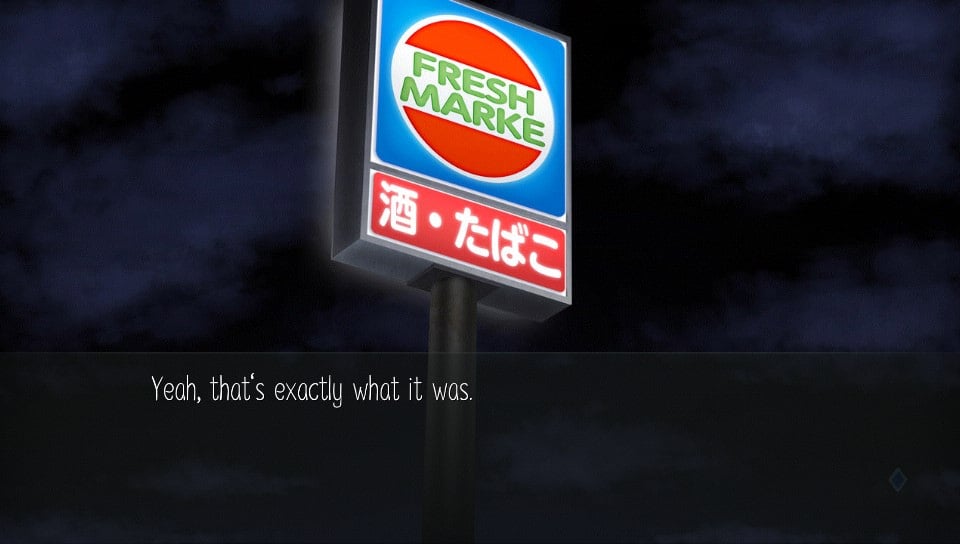
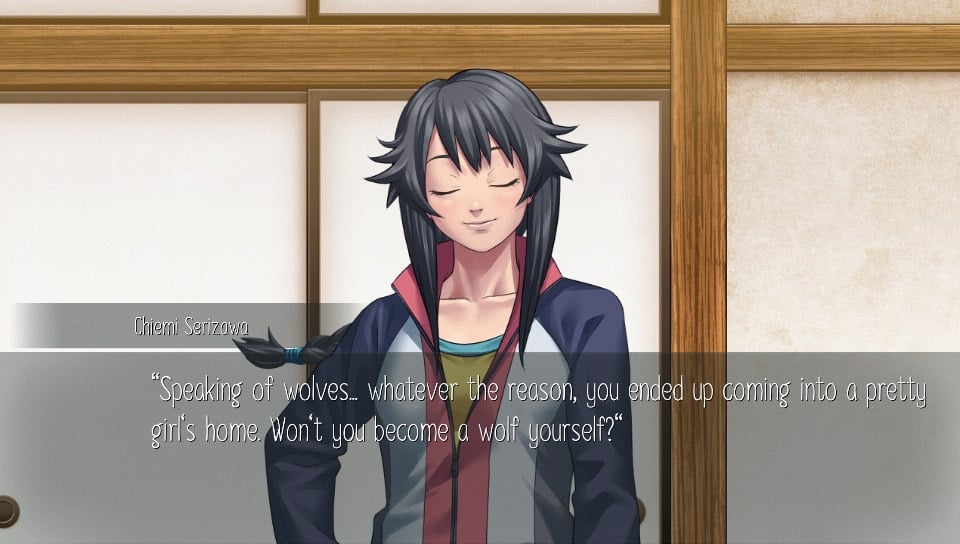
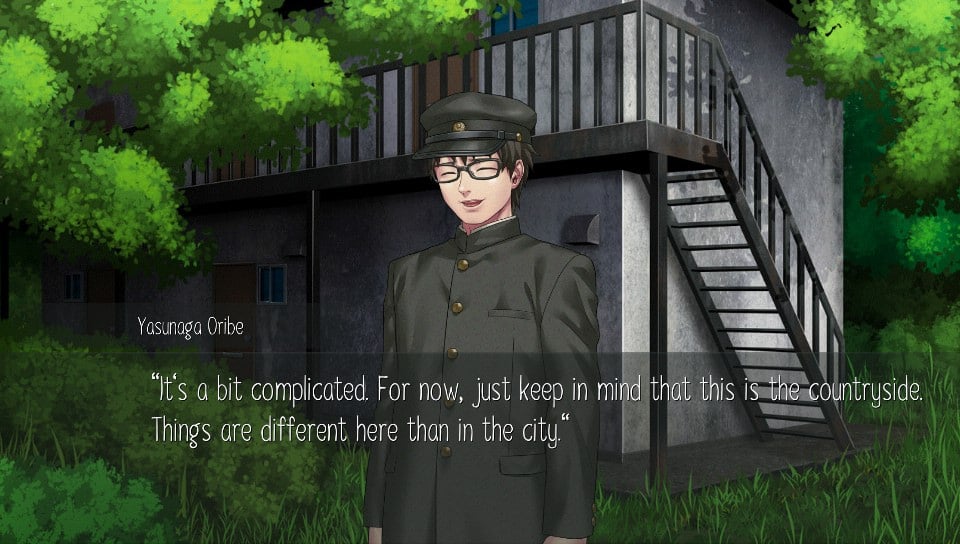

Download:
Download the patcher here!
*Instructions are included inside but also here as well.
What's been modified:
- Game's Scripts
- Images
- Manual
- Movies
What hasn't been modified:
- Trophies
- System Messages (I've been trying to find the location for them for a while, I've turned up enough dead ends)
Known Issues
- The names will appear a bit small. (It was either that or the script text gets cut off, unity font modding is weird)
- System messages are not in English.
Let me know if any issues arise.
I also recommend you turn on "Hide buttons" in the in-game settings.
And that's it from me, hope you all enjoy the game.
See you around!
I had begun work on this title about a year ago. Then scrapped everything because of some fun Unity issues.
I decided to restart my work and give it a go again, and here we are!
Did I hear screenshots?
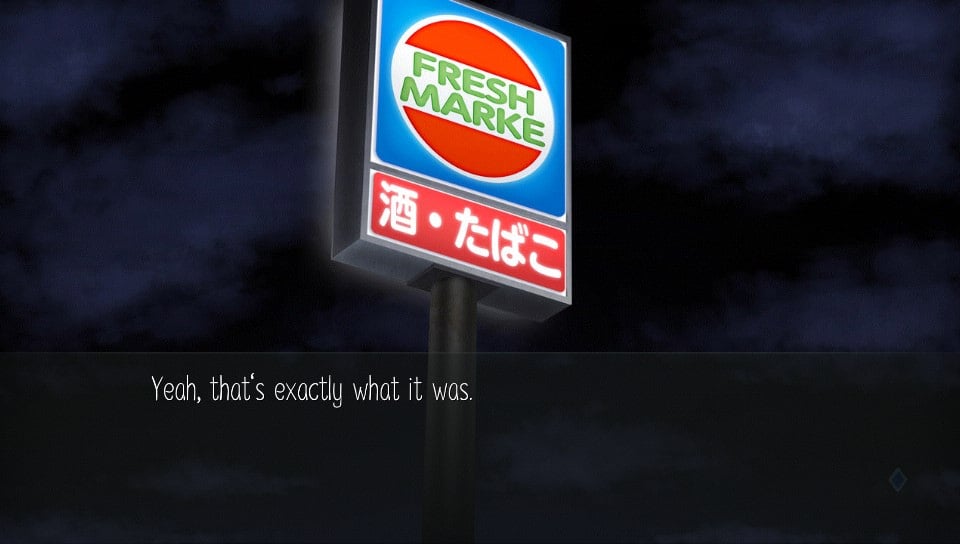
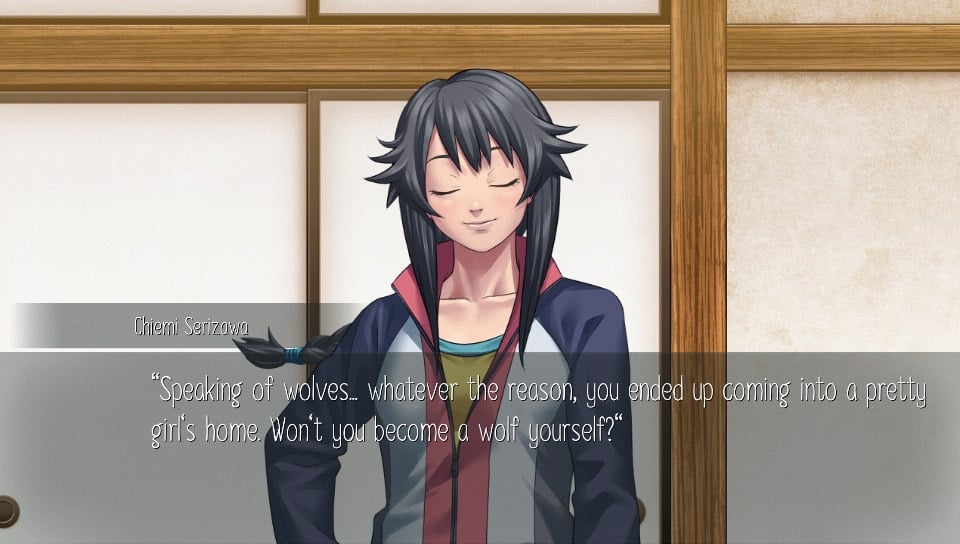
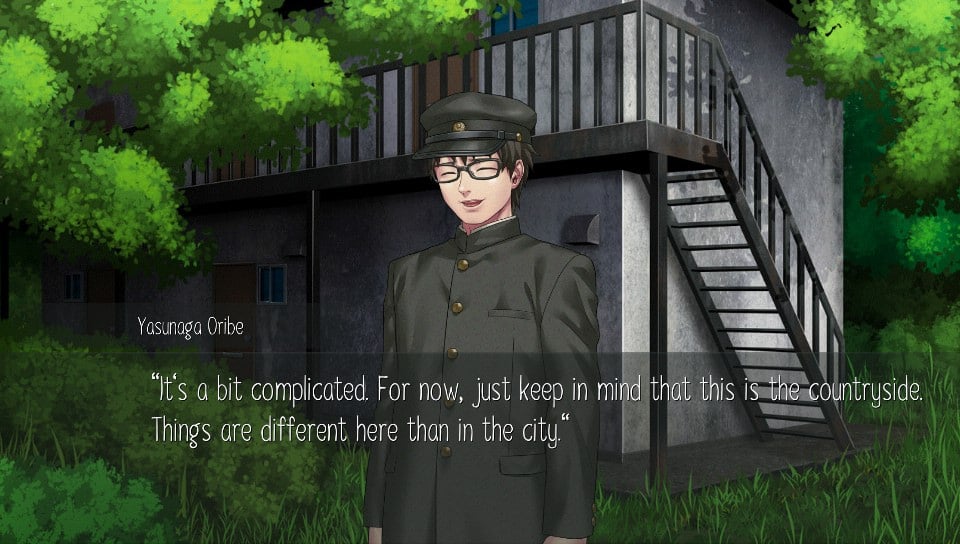

Download:
Download the patcher here!
*Instructions are included inside but also here as well.
Modified June 6, 2023:
1. Acquire a copy of Raging Loop (Game is listed as Rei-Jin-G-Lu-P sometimes) and ensure you have the rePatch plugin installed.
2. Head into VitaShell and hover over "PCSG00958", then hit triangle and click "Open decrypted"
3. Now connect the vita to your computer by your preferred method.
*Ensure the files aren't operating system protected if connected via USB, if you don't know how to convert them, copy and paste these files to a different folder on the vita.
archive.psarc
*The entire Media/StreamingAssets/Movies folder. Aka
Media/StreamingAssets/Movies/OP.mp4
Media/StreamingAssets/Movies/LOOP.mp4
Media/StreamingAssets/Movies/ED.mp4
4. Drag the unprotected files listed above into the input folder of this patch.
The folder should look like:
input/
archive.psarc
Movies/OP.mp4
Movies/ED.mp4
Movies/LOOP.mp4
5. Run the file that matches your operating system's name.
6. Drag the repatch folder into your ux0 folder.
Enjoy!
1. Acquire a copy of Raging Loop (Game is listed as Rei-Jin-G-Lu-P sometimes) and ensure you have the rePatch plugin installed.
2. Head into VitaShell and hover over "PCSG00958", then hit triangle and click "Open decrypted"
3. Now connect the vita to your computer by your preferred method.
*Ensure the files aren't operating system protected if connected via USB, if you don't know how to convert them, copy and paste these files to a different folder on the vita.
archive.psarc
*The entire Media/StreamingAssets/Movies folder. Aka
Media/StreamingAssets/Movies/OP.mp4
Media/StreamingAssets/Movies/LOOP.mp4
Media/StreamingAssets/Movies/ED.mp4
4. Drag the unprotected files listed above into the input folder of this patch.
The folder should look like:
input/
archive.psarc
Movies/OP.mp4
Movies/ED.mp4
Movies/LOOP.mp4
5. Run the file that matches your operating system's name.
6. Drag the repatch folder into your ux0 folder.
Enjoy!
What's been modified:
- Game's Scripts
- Images
- Manual
- Movies
What hasn't been modified:
- Trophies
- System Messages (I've been trying to find the location for them for a while, I've turned up enough dead ends)
Known Issues
- The names will appear a bit small. (It was either that or the script text gets cut off, unity font modding is weird)
- System messages are not in English.
Let me know if any issues arise.
I also recommend you turn on "Hide buttons" in the in-game settings.
And that's it from me, hope you all enjoy the game.
See you around!







