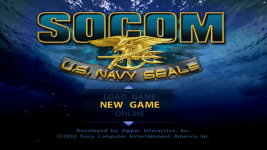
How to Install:
- Download the latest Pcsx2 nightly build (v1.7.2404 +).
- Extract either the Modern folder to the pcsx2 texture folder (...\Pcsx2\textures\SCUS-97275\replacements)
- Config > Graphics Settings > Advanced tab:
- Dump Texture: OFF / Load Texture: ON / Async Texture Loading: ON
Modern Series X Buttons:
https://www.mediafire.com/file/t6l5jnppv8l8fd2/SOCOM_U.S._Navy_Seals_%28Xbox_Modern_Buttons%29.7z/file
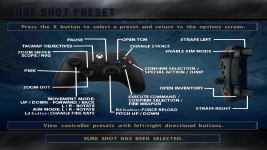
Credits:
- RetroGenerica
This pack wouldn't have happened without the kind donation thanks to @tomkat-360
Thank you so much, it keeps me doing what i love to do which is texture packs and replacement packs.
also the help of @goe SouL by providing DDS files and just some nice support along the way.
If you'd like to tip me a few dollars
so i can get myself a coffee or an energy drink
my kofi link is below!
https://ko-fi.com/retrogenerica
Issues:
:!:There seems to be a recurring issue where the buttons appear yellowed for the majority of the game
as shown in the pictures below it seems to an issue with PCSX2 as far as i am aware.
I'll be looking more into this but until then, please use an older version of PCSX2. :!:



(Please let me know below if you happen to come across any
problems as they will be resolved within 1-2 days)







