About the Game:
Nope, this is not Style Savvy, more like a mature take on Style Savvy (at least, that's what I think ).
).
You got fashion items like in SS, but from what it looks like, I think there's a dating mode. So, it's basically Style Savvy, but with dating.
This game has high-quality graphics and sound that pushes the NDS to it's limits, and even the 3DS version looks great!
About this Patch:
This patch will translate most of the graphics (Title Screen, My Room, Dresser, etc.), as well as a few dialogue, to English.
This was made back in August of 2015, so I thought I'd show it off here, as well as work on it more, years later.
As of currently, @MooshyPon and Iku are working on the translation.
An AP patch is built-in to the translation patch, so it'll also work with flashcard kernels that don't contain built-in AP patching, as well as nds-bootstrap (the backend of TWiLight Menu++).
Discord Server:
For status on the translation, questions, as well as talking about FabStyle in general, please join our server here!
Download (v2.0)
(Contains both DS and 3DS version patches)
View changelog here.
DS Version
Requires one of these
Use the included DeltaPatcherLite to apply the patch to a clean un-patched ROM.
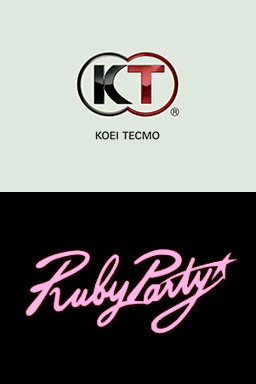


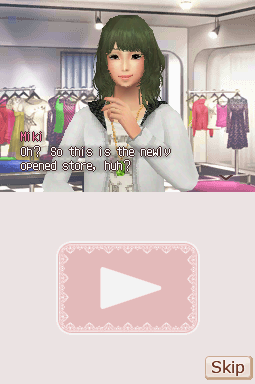
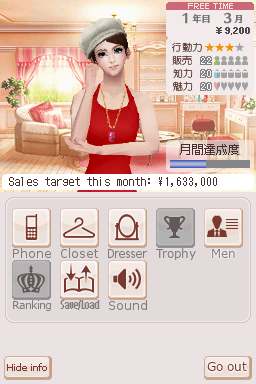

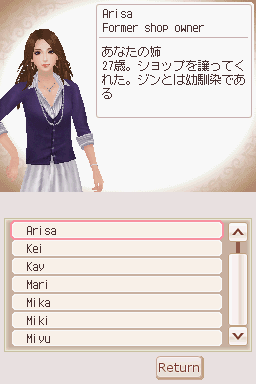
3DS Version
Requires one of these
Luma


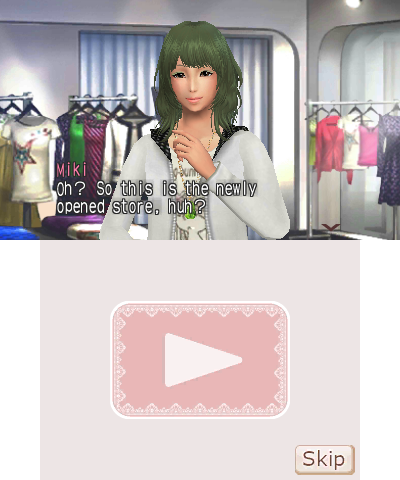

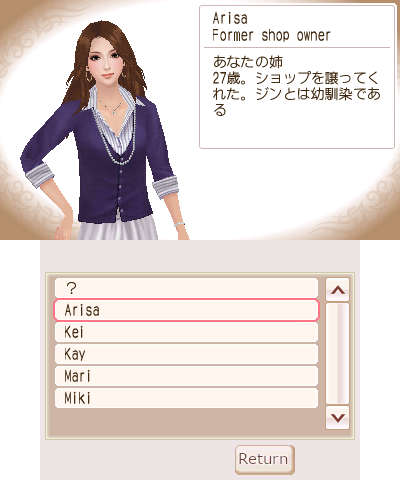
Tools used:
Nope, this is not Style Savvy, more like a mature take on Style Savvy (at least, that's what I think
You got fashion items like in SS, but from what it looks like, I think there's a dating mode. So, it's basically Style Savvy, but with dating.
This game has high-quality graphics and sound that pushes the NDS to it's limits, and even the 3DS version looks great!
About this Patch:
This patch will translate most of the graphics (Title Screen, My Room, Dresser, etc.), as well as a few dialogue, to English.
This was made back in August of 2015, so I thought I'd show it off here, as well as work on it more, years later.
As of currently, @MooshyPon and Iku are working on the translation.
An AP patch is built-in to the translation patch, so it'll also work with flashcard kernels that don't contain built-in AP patching, as well as nds-bootstrap (the backend of TWiLight Menu++).
Discord Server:
For status on the translation, questions, as well as talking about FabStyle in general, please join our server here!
Download (v2.0)
(Contains both DS and 3DS version patches)
View changelog here.
DS Version
Requires one of these
- a DS emulator
- a DS console with a flashcard (such as R4(i), DSTT(i), Acekard 2(i), etc.)
- or a DSi/3DS/2DS with the TWiLight Menu++ GUI installed (nds-bootstrap (included) itself, runs the game)
Use the included DeltaPatcherLite to apply the patch to a clean un-patched ROM.
3DS Version
Requires one of these
- a 3DS or 2DS with Luma CFW
- or Citra, a 3DS emulator
Luma
- Put the "0004000000071D00" folder in "sd:/luma/titles/".
- Enable game patching in the Luma config menu.
- In the game list, right-click on FabStyle.
- Click "Open Mods Location".
- In the FabStyle English 7z file, go into "0004000000071D00".
- Drag the "romfs" folder to the opened mod location.
Tools used:
- Tinke and ndstool (via dslazy): Graphics extraction and ROM unpacking/repacking.
- GIMP: Graphics editing.
- HxD: DS banner editing, with adding animation sequence, and calculating CRC16.
- Tile Layer Pro: Editing/adding DS banner icon frames.
- DS-Scene ROM Tool: AP-patching the original JP DS ROM.
- FabStyle-Msg-Tool: Extracting the text files.
- Kuriimu's Kukkii: Extracting the 3DS version's graphics.
- Every File Explorer: Extracting the 3DS version's title screen graphics.






